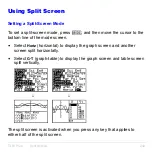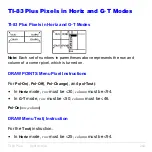TI-83 Plus
Draw Instructions
240
A picture includes drawn elements, plotted functions, axes, and tick
marks. The picture does not include axes labels, lower and upper bound
indicators, prompts, or cursor coordinates. Any parts of the display
hidden by these items are stored with the picture.
To store a graph picture, follow these steps.
1. Select
1:StorePic
from the
DRAW STO
menu.
StorePic
is pasted to the
current cursor location.
2. Enter the number (from
1
to
9
, or
0
) of the picture variable to which
you want to store the picture. For example, if you enter
3
, the
TI-83 Plus
will store the picture to
Pic3
.
Note: You also can select a variable from the
PICTURE
secondary menu
(
4
). The variable is pasted next to
StorePic
.
3. Press
Í
to display the current graph and store the picture.
Содержание 83PL/CLM/1L1/V - 83 Plus Calc
Страница 228: ...TI 83 Plus Draw Instructions 225 DrawInv expression Note You cannot use a list in expression to draw a family of curves...
Страница 293: ...TI 83 Plus Lists 290 Using Lists in Graphing You can use lists to graph a family of curves Chapter 3...
Страница 407: ...TI 83 Plus Inferential Statistics and Distributions 404 Input Calculated results Drawn results...
Страница 412: ...TI 83 Plus Inferential Statistics and Distributions 409 Data Stats Input Calculated results...
Страница 446: ...TI 83 Plus Applications 443 3 Press to place the cursor on the prompt 4 Press to solve for the annual interest rate...
Страница 454: ...TI 83 Plus Applications 451 tvm_FV tvm_FV computes the future value tvm_FV PV PMT P Y C Y...