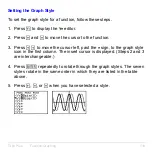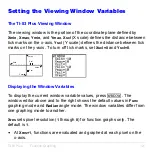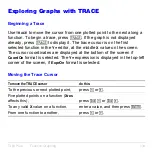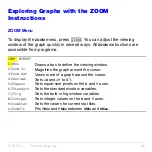TI-83 Plus
Function Graphing
125
Setting the Graph Format
Displaying the Format Settings
To display the format settings, press
y
.
. The default settings
are highlighted below.
RectGC PolarGC
Sets cursor coordinates.
CoordOn CoordOff
Sets coordinates display on or off.
GridOff GridOn
Sets grid off or on.
AxesOn AxesOff
Sets axes on or off.
LabelOff LabelOn
Sets axes label off or on.
ExprOn ExprOff
Sets expression display on or off.
Format settings define a graph’s appearance on the display. Format
settings apply to all graphing modes.
Seq
graphing mode has an
additional mode setting (Chapter 6).
Changing a Format Setting
To change a format setting, follow these steps.
1. Press
†
,
~
,
}
, and
|
as necessary to move the cursor to the
setting you want to select.
2. Press
Í
to select the highlighted setting.
Содержание 83PL/CLM/1L1/V - 83 Plus Calc
Страница 228: ...TI 83 Plus Draw Instructions 225 DrawInv expression Note You cannot use a list in expression to draw a family of curves...
Страница 293: ...TI 83 Plus Lists 290 Using Lists in Graphing You can use lists to graph a family of curves Chapter 3...
Страница 407: ...TI 83 Plus Inferential Statistics and Distributions 404 Input Calculated results Drawn results...
Страница 412: ...TI 83 Plus Inferential Statistics and Distributions 409 Data Stats Input Calculated results...
Страница 446: ...TI 83 Plus Applications 443 3 Press to place the cursor on the prompt 4 Press to solve for the annual interest rate...
Страница 454: ...TI 83 Plus Applications 451 tvm_FV tvm_FV computes the future value tvm_FV PV PMT P Y C Y...