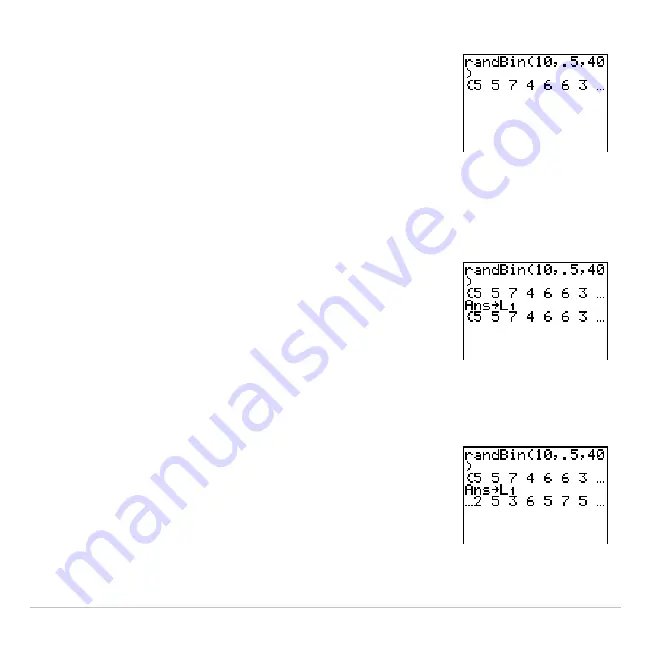
TI-83 Plus
Math, Angle, and Test Operations
62
2. Press
Í
to evaluate the expression. A list of
40 elements is generated with the first 7
displayed. The list contains the count of heads
resulting from each set of 10 coin flips. The list
has 40 elements because this simulation was
performed 40 times. In this example, the coin
came up heads five times in the first set of 10
coin flips, five times in the second set of 10 coin
flips, and so on.
3. Press
~
or
|
to view the additional counts in
the list. Ellipses (
...
) indicate that the list
continues beyond the screen.
4. Press
¿
y
ã
L1
ä
Í
to store the data to
the list name
L
1
. You then can use the data for
another activity, such as plotting a histogram
(Chapter 12).
Note: Since
randBin(
generates random numbers,
your list elements may differ from those in the
example.
Содержание 83PL/CLM/1L1/V - 83 Plus Calc
Страница 228: ...TI 83 Plus Draw Instructions 225 DrawInv expression Note You cannot use a list in expression to draw a family of curves...
Страница 293: ...TI 83 Plus Lists 290 Using Lists in Graphing You can use lists to graph a family of curves Chapter 3...
Страница 407: ...TI 83 Plus Inferential Statistics and Distributions 404 Input Calculated results Drawn results...
Страница 412: ...TI 83 Plus Inferential Statistics and Distributions 409 Data Stats Input Calculated results...
Страница 446: ...TI 83 Plus Applications 443 3 Press to place the cursor on the prompt 4 Press to solve for the annual interest rate...
Страница 454: ...TI 83 Plus Applications 451 tvm_FV tvm_FV computes the future value tvm_FV PV PMT P Y C Y...
















































