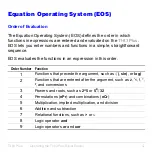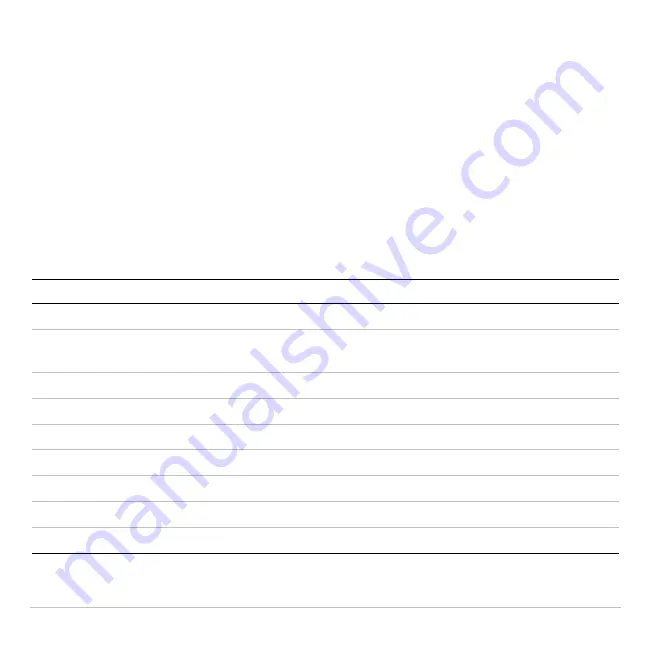
TI-83 Plus
Operating the TI-83 Plus Silver Edition
47
Equation Operating System (EOS)
Order of Evaluation
The Equation Operating System (EOS) defines the order in which
functions in expressions are entered and evaluated on the
TI-83 Plus
.
EOS lets you enter numbers and functions in a simple, straightforward
sequence.
EOS evaluates the functions in an expression in this order.
Order Number Function
1
Functions that precede the argument, such as
‡
(
,
sin(
, or
log(
2
Functions that are entered after the argument, such as
2
,
M
1
,
!
,
¡
,
r
, and conversions
3
Powers and roots, such as
2^5
or
5
x
‡
32
4
Permutations (
nPr
) and combinations (
nCr
)
5
Multiplication, implied multiplication, and division
6
Addition and subtraction
7
Relational functions, such as
>
or
8
Logic operator
and
9
Logic operators
or
and
xor
Содержание 83PL/CLM/1L1/V - 83 Plus Calc
Страница 228: ...TI 83 Plus Draw Instructions 225 DrawInv expression Note You cannot use a list in expression to draw a family of curves...
Страница 293: ...TI 83 Plus Lists 290 Using Lists in Graphing You can use lists to graph a family of curves Chapter 3...
Страница 407: ...TI 83 Plus Inferential Statistics and Distributions 404 Input Calculated results Drawn results...
Страница 412: ...TI 83 Plus Inferential Statistics and Distributions 409 Data Stats Input Calculated results...
Страница 446: ...TI 83 Plus Applications 443 3 Press to place the cursor on the prompt 4 Press to solve for the annual interest rate...
Страница 454: ...TI 83 Plus Applications 451 tvm_FV tvm_FV computes the future value tvm_FV PV PMT P Y C Y...