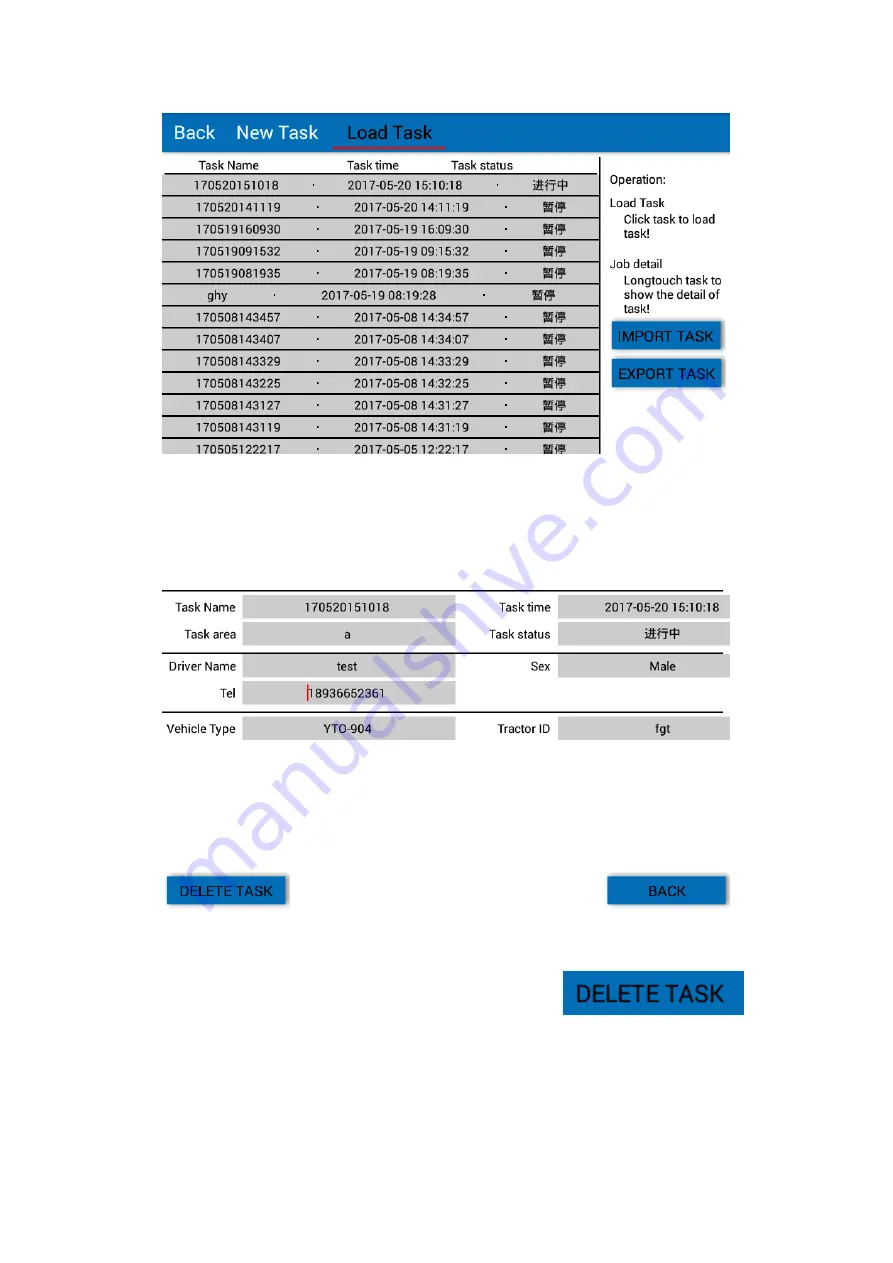
139
/
167
Figure 182 Sub-screen “Load task”
Touch the task name in the existing task information to load the specific task as the
current task. Long press the task name with a finger to view the details about the task.
Figure 183 Press the task name with a finger in a longer time to view the details about the task
In the sub-screen of task details, press “Delete task” button
to
delete the task.






























