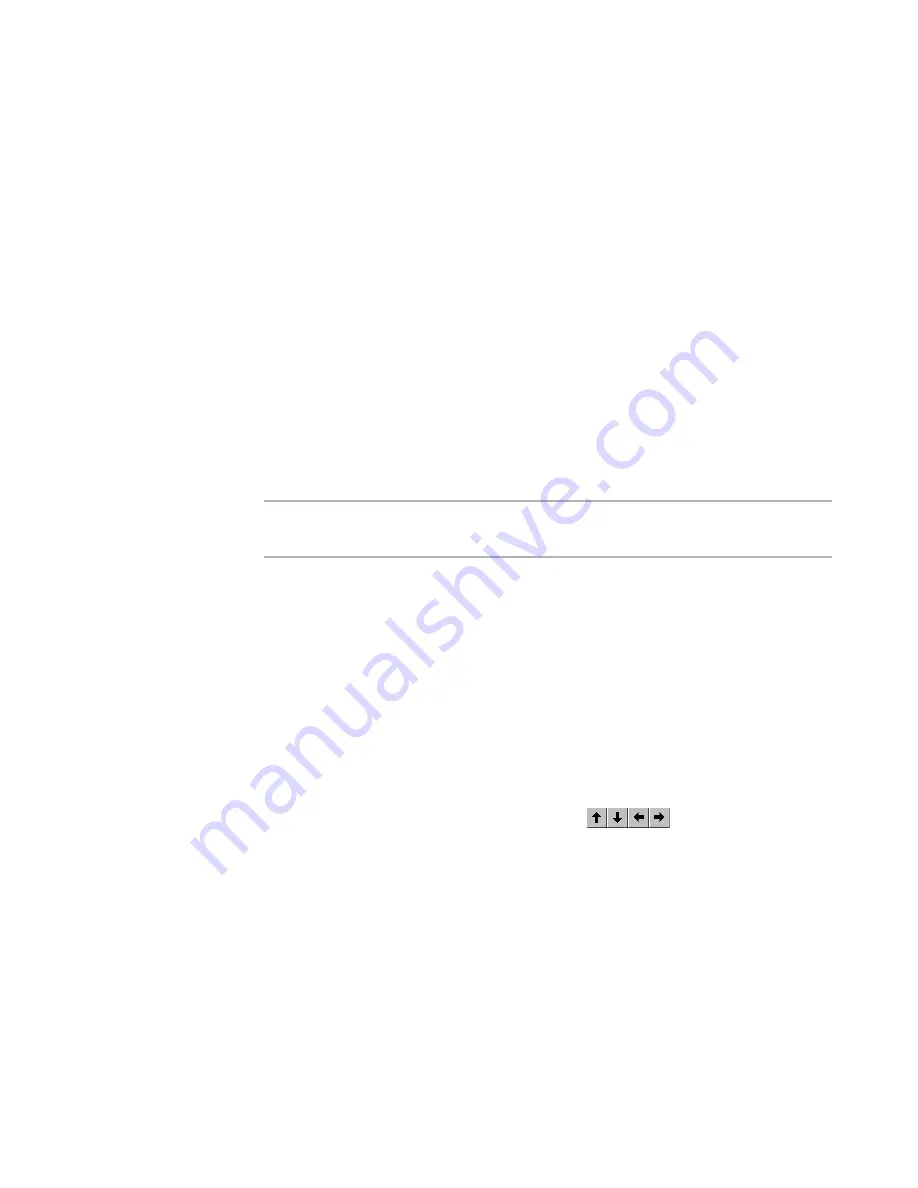
Wise Package Studio Reference
66
Creating Projects, Processes, and Tools
The .WPR file is created.
To import a process
1. Select Edit menu > Process Templates.
The Process Templates Setup dialog box appears.
2. Right-click in the process list and select Import From File.
3. In the Open dialog box that appears, specify the .WPR file to import and click Open.
The process appears in the process list.
Organizing Tasks and Processes
¾
Not available in Standard Edition.
The arrangement of tasks in a process represents the order in which the tasks are
typically performed. You can change the task order in Process Templates Setup. You
also can change the order of processes in the process list, but this only affects the
display; it does not affect the use of the processes. You cannot reorganize tasks in a
predefined process.
Note
You cannot move a task outside its process. To put a task in a different process, copy
and paste it using the right-click menu.
You can create a task hierarchy, with parent tasks and subtasks. To see an example of a
task hierarchy, expand any of the predefined processes in the process list. When you
create a task hierarchy, you might want to set up the first level of tasks as header tasks
and use them to organize sets of subtasks.
See
Adding Tasks to a Process
on page 62.
With Enterprise Management Server, Security Setup determines whether you have
access to Process Templates Setup.
To rearrange tasks or processes
1. Select Edit menu > Process Templates.
The Process Templates Setup dialog box appears.
2. Click a task or process and click a move tool (
).
3. Save the updated process by clicking Close or by clicking another task in the Process
Templates Setup dialog box.
About Tool Setup
¾
Not available in Standard Edition.
A tool is an executable application that you use to accomplish a task. In the Tools tab,
you use a tool by double-clicking its icon. In the Projects tab, you use a tool by clicking
the Run link to the right of the tool or the task that is associated with the tool.
Wise Package Studio contains predefined tools that should meet most of your needs.
Содержание SOFTWARE MANAGER 8.0 - REFERENCE FOR WISE PACKAGE STUDIO V1.0
Страница 1: ...Wise Package Studio Reference ...






























