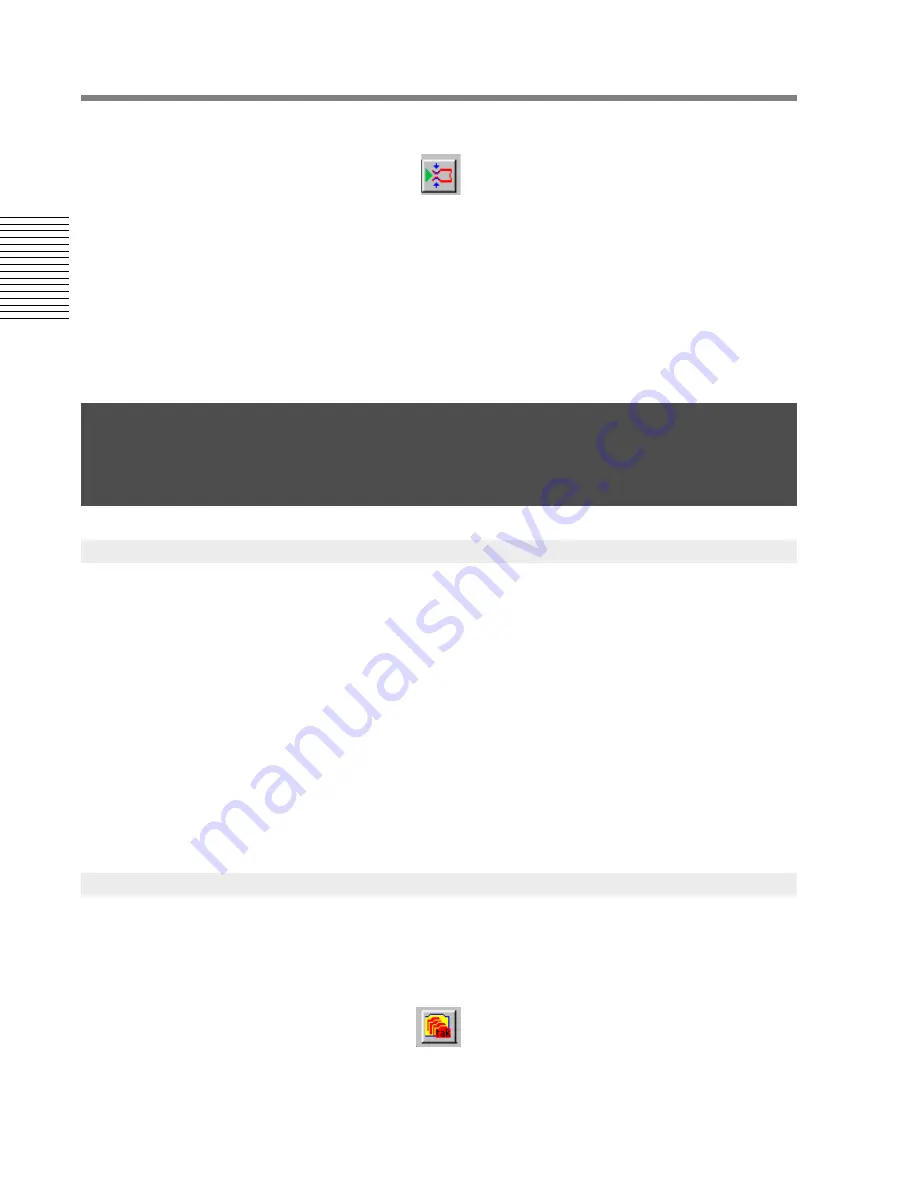
24
Chapter 2: Sonoma Editor
C
hap
te
r 2:
So
no
m
a
Edi
tor
a bottleneck. In order to avoid this situation, the interface indicates when a bottleneck is present so
that the user can correct the situation before attempting to play.
The transport toolbar contains a bottleneck button. The button is a shortcut for the menu command
show next bottleneck. This button and the menu command are disabled when no bottlenecks are
present at or to the right of the Nowline. The command and button are enabled if there is a bottleneck
at or after the Nowline.
When there are bottlenecks at or after the Nowline, invoking the show bottlenecks command will
select the “first offending ingredients” giving the user an approximate indication of where the
overlap problem begins. There may be other bottlenecks before the Nowline or later in the EDL, but
only the first bottleneck that would be encountered while playing is shown.
Recording is controlled from an active EDL window using the channel lock/unlock and ready/safe
buttons and the transport controls. Before you record, you must set the system’s audio routing,
monitor switching, and file naming behavior.
The result of recording is a set of new ingredients in an EDL along with new DSD files: one DSD file
for each recorded channel. If there are multiple punch-in/punch-outs on a channel during recording,
many ingredients will appear on the channel in the EDL, but the audio for these ingredients is
recorded into a single DSD file per channel. New ingredients usually appear in the active EDL that
was used to control recording, but you can also direct the system to place the new ingredients into
some other EDL when recording completes (see §
2.8.5
).
It is important to recognize the distinction between DSD files, which contain audio, and the
ingredients that represent them in an EDL. Once a recording is made you can remove some or all of
the new ingredients from the EDL, the corresponding DSD files will remain in the system and they
can be used later by importing them into an EDL.
The system configuration includes the recording directory, signal routing, and recording and monitor
switching modes.
2.8.2.1
Set Recording Directory
You must specify a
recording directory
for an EDL before recording into it. The set recording
directory command in the record menu (or the button on the recording toolbar) brings up the
2.8
Recording
2.8.1
Overview
2.8.2
Before Recording: The System Configuration
Содержание SONOMA
Страница 12: ...Sonoma Audio Workstation User Guide Copyright 2003 Sony Corporation of America All rights reserved ...
Страница 18: ...Sonoma Audio Workstation User Guide xvi ...
Страница 22: ...4 Chapter 1 Introduction Chapter 1 Introduction ...
Страница 90: ...72 Chapter 2 Sonoma Editor Chapter 2 Sonoma Editor ...
Страница 120: ...102 Chapter 3 Sonoma Mixer Chapter 3 Sonoma Mixer ...
















































