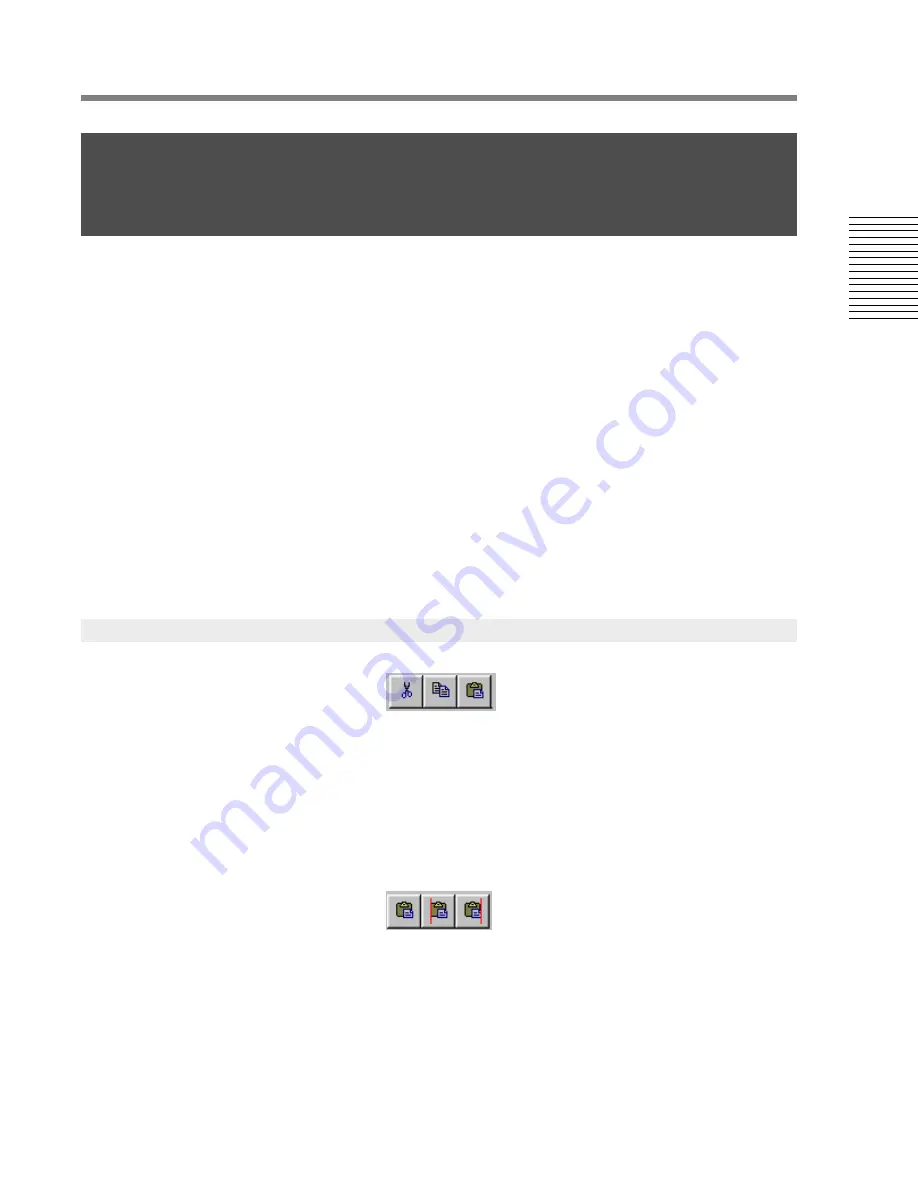
C
hap
te
r 2:
So
no
m
a
Edi
tor
Chapter 2: Sonoma Editor
31
The commands described in this section operate on the selected ingredients only. Some of these
commands also use the position of the Nowline, so it is important to understand how to control
ingredient selection and move the Nowline. These operations are described above in §
2.5
and §
2.6
.
These commands act upon an ingredient’s edit points. The edit-in and edit-out points serve two
functions. Firstly, they specify the range of the clip (recorded DSD audio file) that is played.
Trimming an edit point changes the length of an ingredient. Secondly, the position of an edit point
with respect to the EDL’s timeline will determine the synchronization of that ingredient with the
other ingredients in the EDL. Commands that move ingredients change the position of edit points but
maintain the length of the ingredient and its audio program.
Many editing commands require that the Nowline intersects one or more selected ingredients. This
means that the Nowline must be between the ingredients’ edit points, including the portion between
the edit-in and end of fade-in, and the edit-out and start of fade-out. Note, however, that the Nowline
cannot intersect an ingredient if it is to the left of the edit-in point, or to the right of the edit-out point,
even if it does cut across a portion of a fade.
The edit commands are found in the edit menu and toolbar. You can pop-up the edit menu by clicking
the right mouse button anywhere in the EDL graphics area.
The clear, cut, copy, and paste
commands are literal operations upon the selected ingredients and
they work like most PC programs. Paste will place ingredients on the same channel and at the same
position where they were cut or copied. Literal pasting will not affect any existing material in the
EDL, so be careful; by just copying and pasting immediately, it is possible to paste two copies of the
selected ingredients on top of each other, without noticing it.
Three types of paste commands are available in the edit menu, via keyboard accelerators, or by using
the paste buttons in the edit toolbar:
The ordinary paste command (and its accelerator
Ctrl+V
) does not change the position of the newly
pasted material. There are two other paste commands that align the contents of the clipboard such
that the start of the leftmost ingredient or the end of the rightmost ingredient is at the Nowline. These
commands are available in the edit menu, or via their keyboard accelerators:
•
Paste before Nowline (
Ctrl+]
)
•
Paste after Nowline (
Ctrl+[
)
2.9
Selection-Based Editing
2.9.1
Clear/Cut/Copy/Paste
Содержание SONOMA
Страница 12: ...Sonoma Audio Workstation User Guide Copyright 2003 Sony Corporation of America All rights reserved ...
Страница 18: ...Sonoma Audio Workstation User Guide xvi ...
Страница 22: ...4 Chapter 1 Introduction Chapter 1 Introduction ...
Страница 90: ...72 Chapter 2 Sonoma Editor Chapter 2 Sonoma Editor ...
Страница 120: ...102 Chapter 3 Sonoma Mixer Chapter 3 Sonoma Mixer ...






























