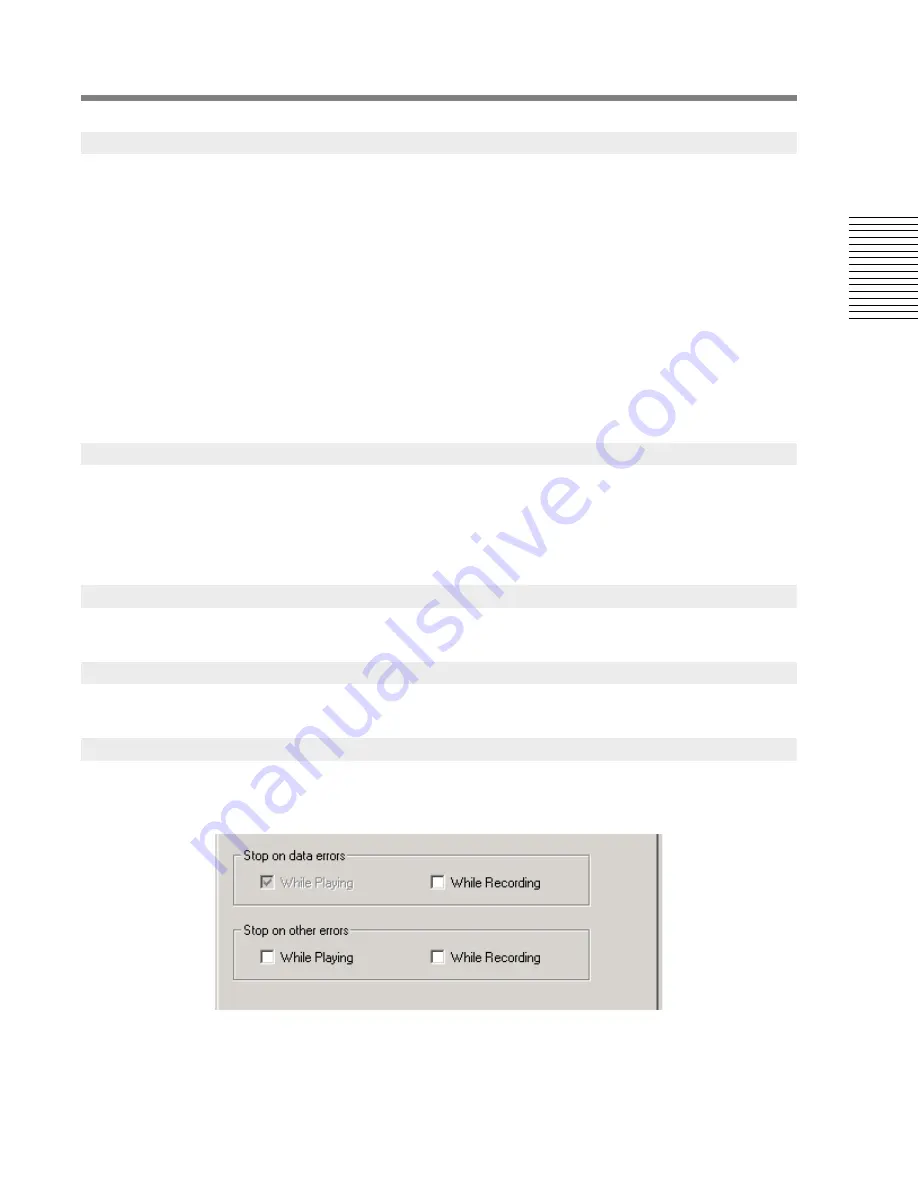
C
hap
te
r 2:
So
no
m
a
Edi
tor
Chapter 2: Sonoma Editor
67
The editing preferences set global values for editing and auditioning:
Playback Ramp
The playback ramp is the muting ramp-up/-down time used by the system when playback
starts and stops. The ramp fade type is linear amplitude.
Pre-roll/Post-roll
The three time intervals
P1
,
P2
,
P3
are assigned to the corresponding buttons on the
transport toolbar. They are used for the play up to Nowline command and in the splice
editor’s audition commands.
Alternate CD Audition Ramp
This field allows you to override the default playback ramp time used in the audition mark
command (see §
2.15.6
). The ramp fade type is linear amplitude.
This tab includes metering preferences that control the ballistics of the peak level meters in the
channel control panel. It also specifies the height of the EDL channels when the
H
control is in
expanded mode. This is useful when viewing waveforms in the EDL.
The checkbox labeled “always normalize waveforms” controls whether waveforms in EDLs are
normalized automatically when the display changes.
This window allows you to configure the Sonoma system to ignore the editor card when the program
is next started.
This window lets you specify a default operator and loudspeaker configuration for creating a
DSD-IFF mastering file. You can override the defaults using the export dialog (see §
2.17
).
Sonoma can detect and report real time errors when they occur. You can also configure the system to
stop playing or recording when errors happen using the error preferences.
Remember that when real time errors occur, they are reported as error marks in the EDL. See §
2.21
for more information about error handling.
2.19.3
Playback Preferences
2.19.4
Waveform Preferences
2.19.5
Hardware Preferences
2.19.6
DSD-IFF Preferences
2.19.7
Error Preferences
Содержание SONOMA
Страница 12: ...Sonoma Audio Workstation User Guide Copyright 2003 Sony Corporation of America All rights reserved ...
Страница 18: ...Sonoma Audio Workstation User Guide xvi ...
Страница 22: ...4 Chapter 1 Introduction Chapter 1 Introduction ...
Страница 90: ...72 Chapter 2 Sonoma Editor Chapter 2 Sonoma Editor ...
Страница 120: ...102 Chapter 3 Sonoma Mixer Chapter 3 Sonoma Mixer ...
















































