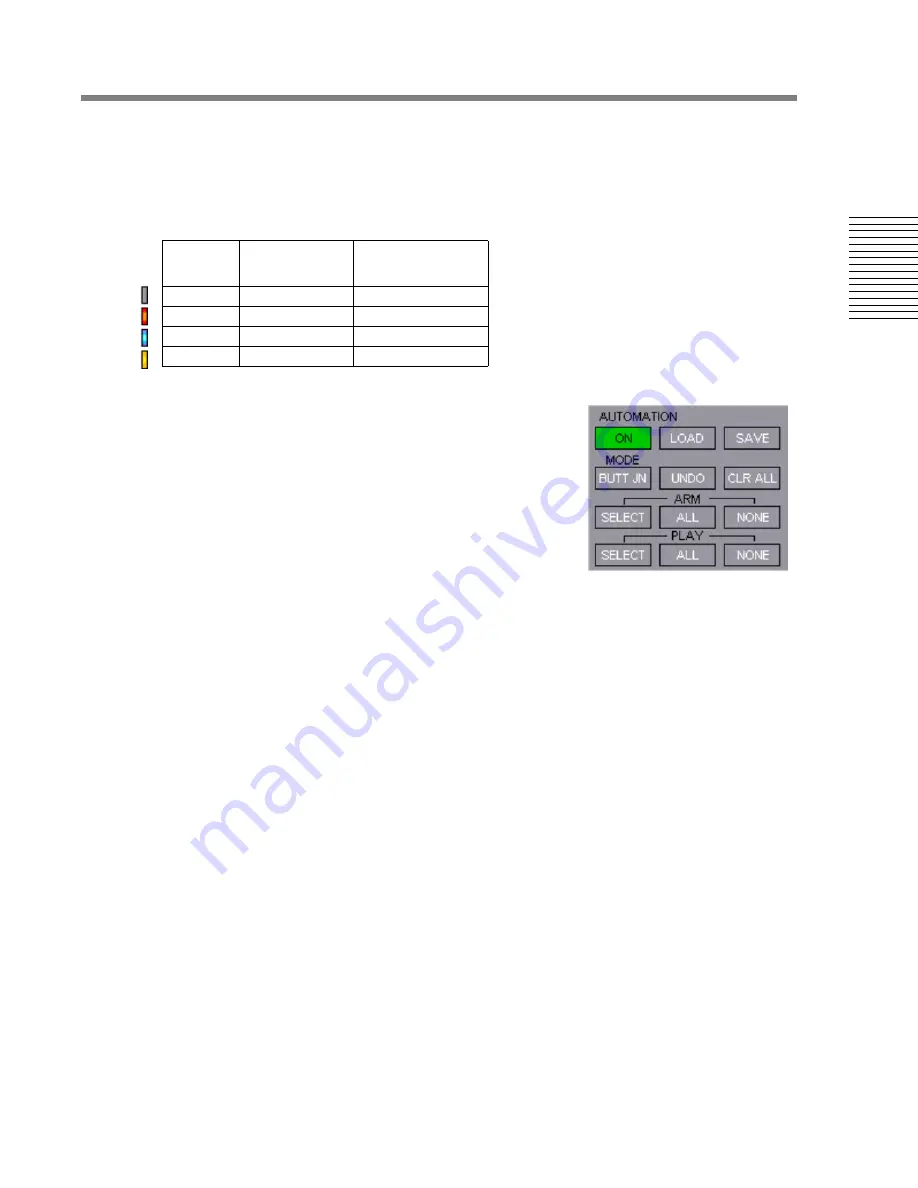
C
hap
te
r 3:
So
no
m
a
Mi
xer
Chapter 3: Sonoma Mixer
91
3.8.2
Automation Controls and Indicators
3.8.2.1
Automation State Indicators
Each automated control has a small indicator light next to it, which shows the state of automation for
the control. The control may be armed for recording and/or enabled for automation playback. The
following scheme gives the possible automation states:
3.8.2.2
Automation Control Panel
The panel controls are described below in the order they appear.
ON / OFF button
When this button is in the ON position, automation recording and
playback is enabled. When OFF, recording and playback are
disabled, and the state indicators for each control are turned off.
[The state of this button is fixed while the system is live.]
LOAD Automation File
When you click on this button, a dialog box appears. You can navigate through directories to select
an automation file (which will have a suffix of
.aut
), and it will then be loaded. Any previous
automation data in the mixer is removed by this operation.
SAVE Automation file
When you click on this button, a dialog box appears. You can navigate through the directories and
type in a file name. The mixer will then save the current automation data to the file. Automation files
have a suffix of
.aut
, and this is automatically added, if it is not present in the filename you typed.
When you save, you cannot subsequently perform an UNDO.
Join MODE select
When you record automation data for a control, there might be data previously recorded on the
control. The Join Mode selector button has two settings, which change the way that recorded
movements are superimposed on the previous movements. The state of this button is fixed while
automation is live.
•
TO END mode
When the mixer automation is in 'TO END' mode, from the moment you press an armed control its
automation data is overwritten by the current movement, from that timecode point onwards. Even if
you stop the timecode before the end of the piece of audio, the automation data after the first
activation of the control, will be overwritten.
•
BUTT JOIN mode
When the mixer automation is in 'BUTT JOIN' mode, and a control is being recorded any previous
data is overwritten only while the control is actively being manipulated. For continuous controls, this
Color
Armed for
Record
Playback
Enabled
Grey
No
No
Red
Yes
No
Blue
No
Yes
Yellow
Yes
Yes
Содержание SONOMA
Страница 12: ...Sonoma Audio Workstation User Guide Copyright 2003 Sony Corporation of America All rights reserved ...
Страница 18: ...Sonoma Audio Workstation User Guide xvi ...
Страница 22: ...4 Chapter 1 Introduction Chapter 1 Introduction ...
Страница 90: ...72 Chapter 2 Sonoma Editor Chapter 2 Sonoma Editor ...
Страница 120: ...102 Chapter 3 Sonoma Mixer Chapter 3 Sonoma Mixer ...












































