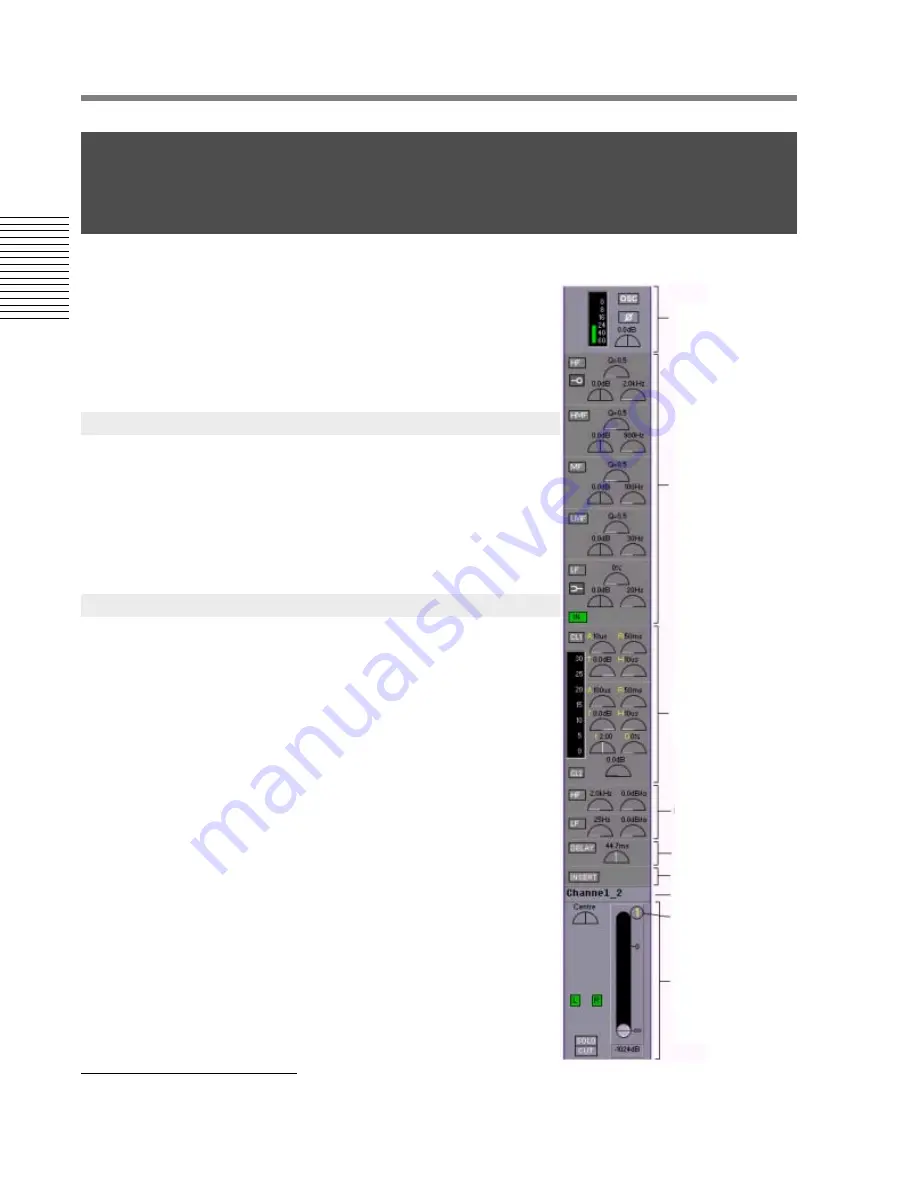
84
Chapter 3: Sonoma Mixer
C
hap
te
r 3:
So
no
m
a
Mi
xer
The Channel Section appears on the left-hand side of the screen
by default. There are eight identical channel strips. One of the
strips is shown in
Figure 3-3
. Each strip consists of a series of
sections from top to bottom. The processing of the channel
signal proceeds through the sections in order, as displayed from
top-to-bottom. Blank sections are left intentionally for future
expansion. The sections are described below.
Controls in this section include a channel input gain via a DC
blocking filter, a phase invert switch, and a control to switch the
source between the channel input and the on-board oscillator.
An input meter scaled from –60 dB SACD to 0 dB SACD can
be switched between pre- and post-input gain using the pre-post
button in the center section.
10
There are five independent second-order sections of parametric
equalization (EQ), corresponding to five frequency ranges as
follows: high frequency (HF), high-mid frequency (HMF), mid
frequency (MF), low-mid frequency (LMF) and low-frequency
(LF). All are variable-frequency parametric equalizers with
variable Q (which is the ratio of the center frequency to the
bandwidth). In addition, the low frequency section can be
converted into a shelving filter. When operating as a parametric
EQ, the LF section has gain, frequency and Q controls. In shelf
mode, the LF’s Q control is replaced by an overshoot control
which places a variable-size ripple at the point where the
pass-band meets the transition band. This has the effect of
accentuating the difference between the shelf band and the pass
band.
Each EQ section is
armed
by pressing the switch labeled with
its frequency range: HF, HMF, MF, LMF and LF. Armed EQ
sections become active only when
engaged
via the Master
Engage switch, which is labeled IN/OUT, and is placed just
below the LF section.
When an EQ section is not armed, its arming button is grey.
When an EQ section is armed but not engaged, its arming
3.6
Mixer Channel Section
3.6.1
Channel Input
10. 0 dB SACD = –6 dB full scale DSD.
3.6.2
Channel EQ
Figure 3-3
Channel Strip
EQ
Dynamics
Filters
Insert
Input
Scribble Strip
Link Group
Fade/Pan
De
Delay
Delay
Содержание SONOMA
Страница 12: ...Sonoma Audio Workstation User Guide Copyright 2003 Sony Corporation of America All rights reserved ...
Страница 18: ...Sonoma Audio Workstation User Guide xvi ...
Страница 22: ...4 Chapter 1 Introduction Chapter 1 Introduction ...
Страница 90: ...72 Chapter 2 Sonoma Editor Chapter 2 Sonoma Editor ...
Страница 120: ...102 Chapter 3 Sonoma Mixer Chapter 3 Sonoma Mixer ...
















































