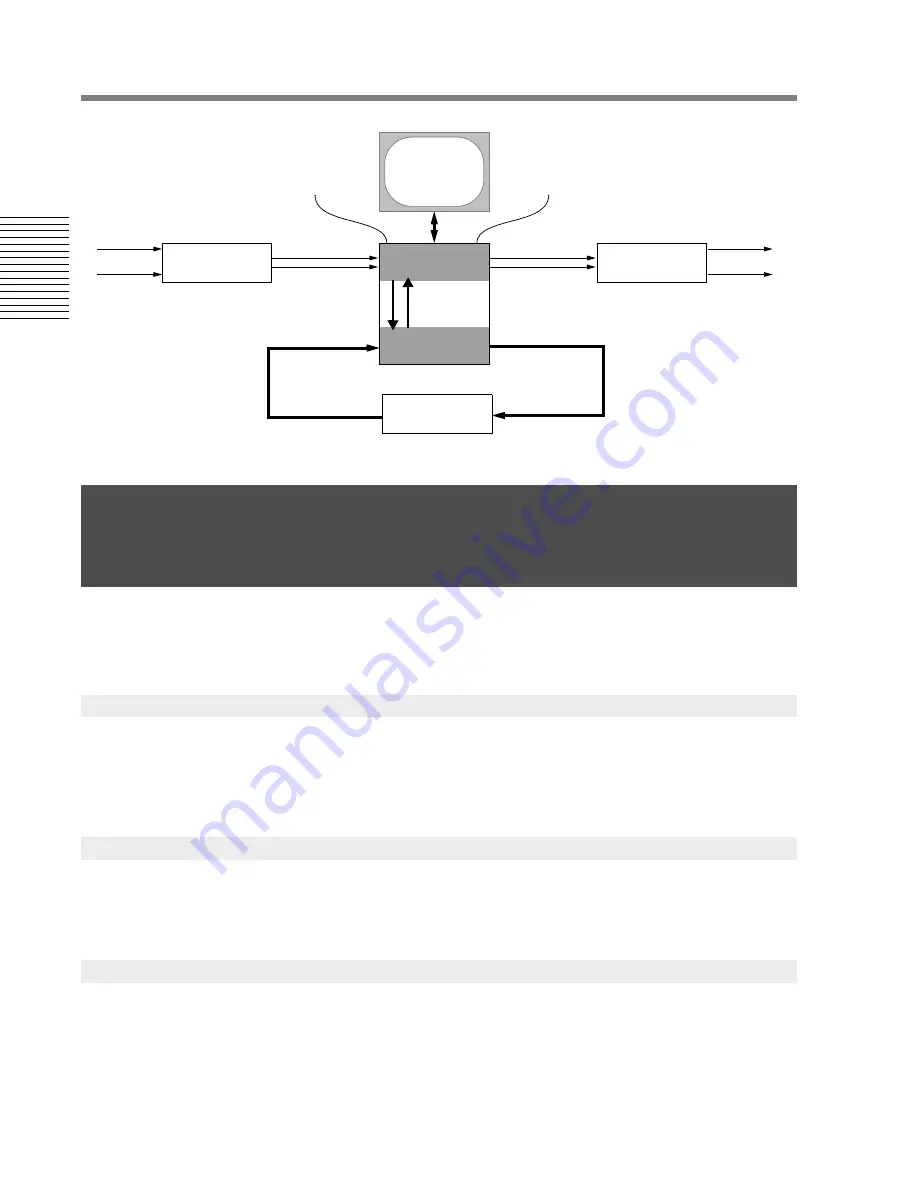
2
Chapter 1: Introduction
Chapter 1:
Int
roduction
Figure 1-1
Overall system cabling and configuration
The Sonoma Audio Workstation contains two main components, an editor and a mixer. They run
concurrently and they are both accessed through the same program,
Sonoma.exe
. Each component
has its own set of windows.
The Sonoma Editor runs in a single window. It contains menus and toolbars that you will use to
create, save, record, and edit multi-channel audio documents called edit decision lists or EDLs. Each
EDL is a separate document and the editor can display multiple EDLs inside its window. Chapter 2
describes the Sonoma Editor.
The Sonoma Mixer controls the signal routing in the system and the audio processing applied to the
signal path. The mixer contains three main windows: a patch bay (router), a set of channel strips, and
a metering/global control section. Chapter 3 describes the Sonoma Mixer.
From time to time you may receive a CD-ROM with a Sonoma software upgrade. This CD will
contain an automatic installer. Insert the CD in your drive. Locate the CD on your desktop and click
on the installer file. The installer will be named
SonomaXXX.exe
, where XXX defines the version
number. The icon for the Sonoma installer is a picture of a PC with a box of floppy disks standing
1.3
The Sonoma Software
1.3.1
The Sonoma Editor
1.3.2
The Sonoma Mixer
1.3.3
Installing Software Upgrades
...
...
8 Analog
Inputs
ADC-8
DAC-8
8 Analog
Outputs
Monitor
Keyboard
2 Fiber-optic
Cables
+ Mouse
PC
2 Fiber-optic
Cables
Ethernet
Modem
Sonoma Edit
Sonoma Mix
8 BNC
Cables Out
8 BNC
Cables In
DSD Processor
Содержание SONOMA
Страница 12: ...Sonoma Audio Workstation User Guide Copyright 2003 Sony Corporation of America All rights reserved ...
Страница 18: ...Sonoma Audio Workstation User Guide xvi ...
Страница 22: ...4 Chapter 1 Introduction Chapter 1 Introduction ...
Страница 90: ...72 Chapter 2 Sonoma Editor Chapter 2 Sonoma Editor ...
Страница 120: ...102 Chapter 3 Sonoma Mixer Chapter 3 Sonoma Mixer ...
















































