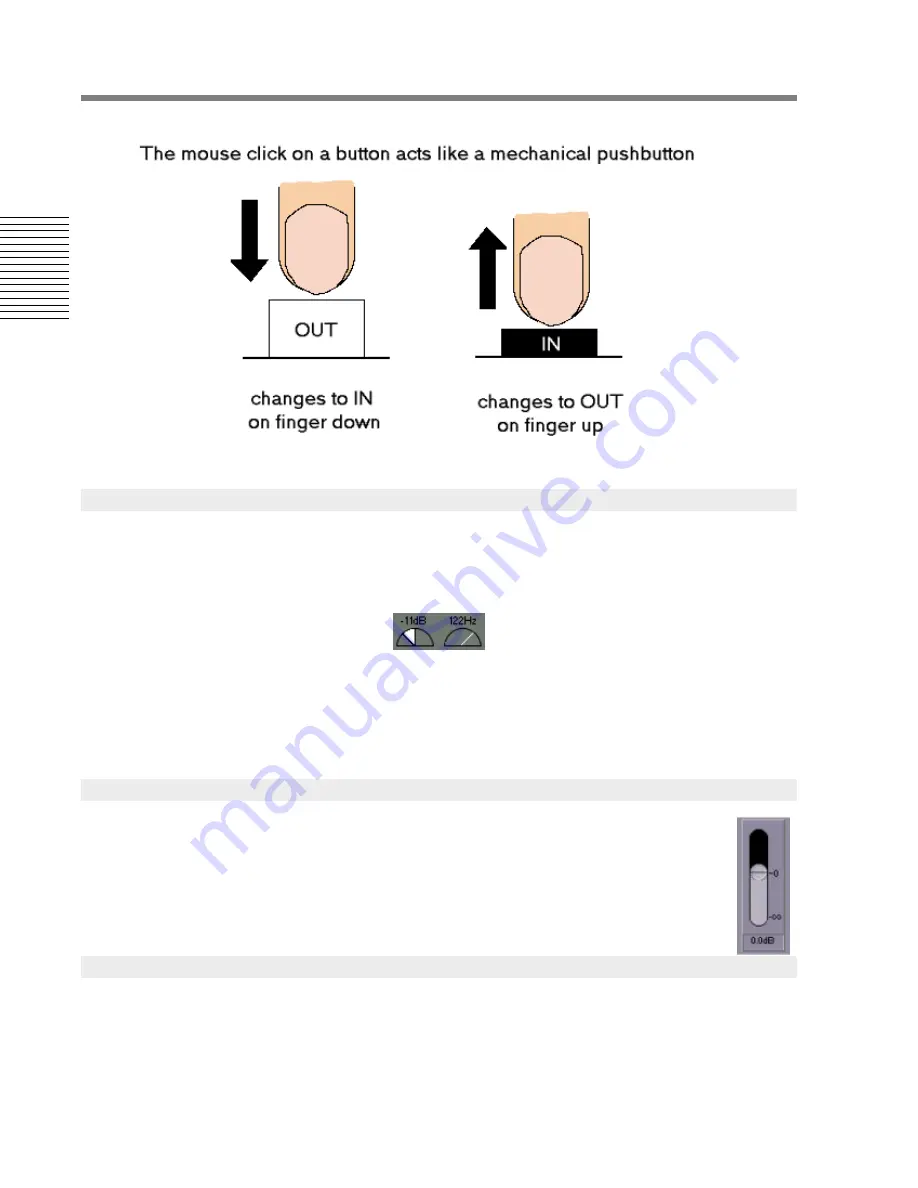
74
Chapter 3: Sonoma Mixer
C
hap
te
r 3:
So
no
m
a
Mi
xer
Figure 3-1
Mouse clicking on buttons.
Dials are continuous controls that appear as semi-circles. Volume levels are displayed as a filled “pie
splice” from 0 dB at the center, while other units are shown as a simple indicator within the dial. The
current value of a dial is displayed above it
To set the value, place the mouse inside the dial’s semi-circle and press the left button. The color of
the indicator changes to show that the dial is active. Drag the mouse up and down, or, for left/right
panning controls, left and right. Releasing the mouse button deactivates the dial and it retains its last
value.
Faders are also continuous controls. They can be adjusted by placing the mouse anywhere
within the fader area and pressing the left button and dragging. You do not have to grab
the knob of the fader itself. The current value of a fader is displayed below it.
All continuous controls, such as channel faders or oscillator frequency controls, have normalized
(“detent”) settings, which can be recalled by clicking the right mouse button on the control.
Each control has its own normalized value. As a general rule, all gains are normalized to 0 dB, and
other controls are normalized to their minimum values. The master oscillator frequency control is
normalized to 1 kHz.
3.2.2
Dials
3.2.3
Faders
3.2.4
Control Normalization
Содержание SONOMA
Страница 12: ...Sonoma Audio Workstation User Guide Copyright 2003 Sony Corporation of America All rights reserved ...
Страница 18: ...Sonoma Audio Workstation User Guide xvi ...
Страница 22: ...4 Chapter 1 Introduction Chapter 1 Introduction ...
Страница 90: ...72 Chapter 2 Sonoma Editor Chapter 2 Sonoma Editor ...
Страница 120: ...102 Chapter 3 Sonoma Mixer Chapter 3 Sonoma Mixer ...






























