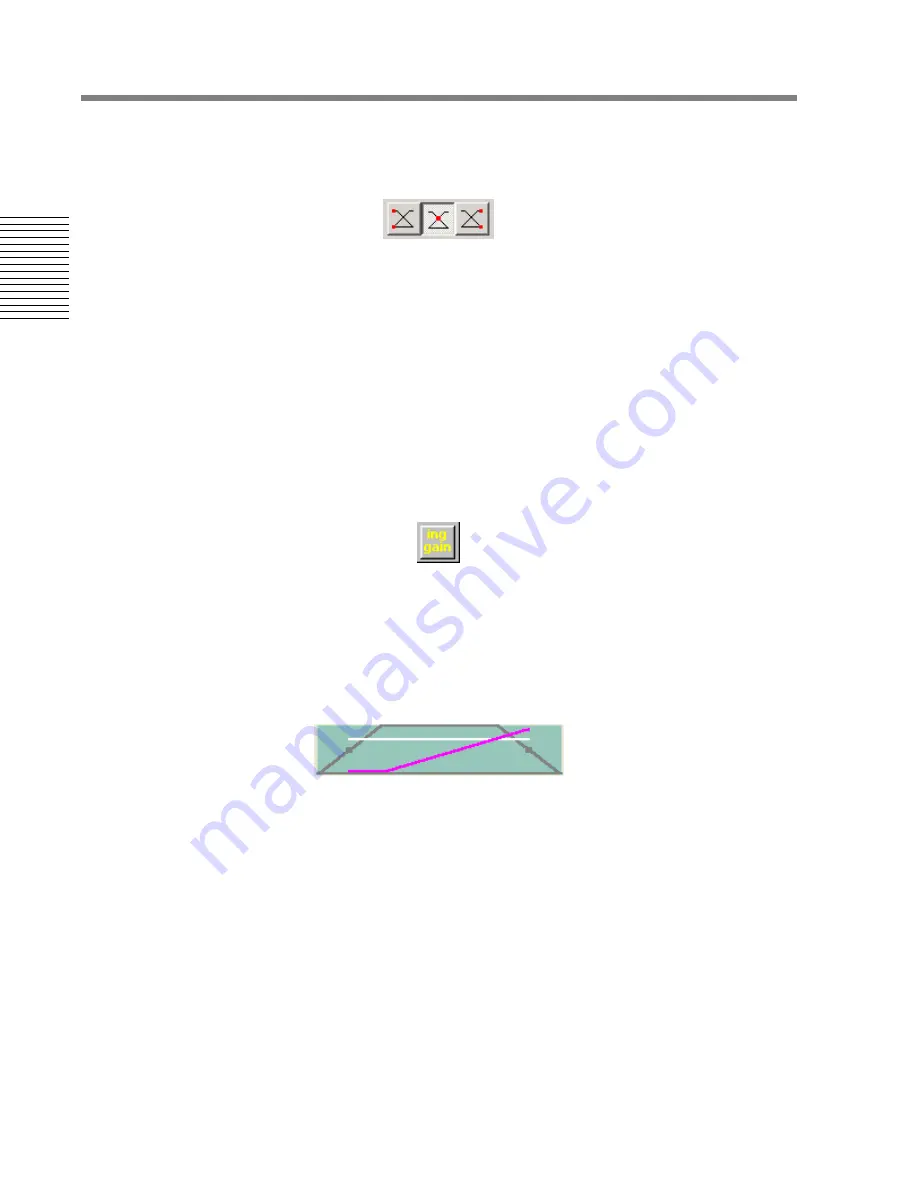
14
Chapter 2: Sonoma Editor
C
hap
te
r 2:
So
no
m
a
Edi
tor
editor (see §
2.13.9.1
), it is useful to select the pivot points in a different manner. Therefore, there is
a second group for specifying splice fade pivots in the edit menu’s fade pivots item and in the edit
toolbar. The choices are to pivot at the start, center or end of a fade:
Note that the start/end fade specification imparts a complimentary behavior when the lengths of both
fades in a splice are changed in one step: the bottom of one fade and the top of the other will be
pinned.
2.3.8.2
Ingredient Gains
Every ingredient has a pair of gains defined for its edit points. By default these are unity, but they can
be set between -100 dB and +6 dB. These gains impose a gain envelope that is composed with the
fades when the ingredient is played. The gains are set using the ingredient editor (see §
2.11.5
for
details). The appearance of ingredients in the EDL indicates the presence of non-unity gains in two
ways.
Ingredient waveforms are usually drawn in black. When an ingredient has a non-unity gain at either
end its waveform will be drawn in pale blue instead.
Additionally, you can toggle the waveform menu command “display non-unity gain curves” (or use
the toolbar button). When this option is selected linear dB gain envelopes will be drawn across
ingredients with non-unity gains. The envelopes show the linear dB gain from -18 dB to +6 dB.
Smaller values are clipped to the bottom of the graphic scale. A white horizontal 0 dB reference line
is also drawn wherever a gain envelope appears. The ingredient below has an in gain of -25 dB and
out gain of +6 dB. Notice how values below -18 dB are clipped.
2.3.8.3
Offline Ingredients
When Sonoma opens an EDL, it assumes that the ingredients it contains refer to their original DSD
sound files. In some cases, those files may not be in their original locations. Sonoma recognizes one
of the most common cases - when removable drives have been shuffled so that drive letters have
changed. If this the appropriate substitution. In other cases, files may have been backed up and then
restored to a different level of the disk hierarchy, or they may even have been renamed. When this
happens, an ingredient can be displayed on the screen, it can be selected, moved, and edited; but it
cannot be played back. An ingredient is called “offline” when it cannot be associated with a sound
file. Offline ingredients are colored gray when they appear in an EDL. The source audio mapper
provides the ability to map offline ingredients to a sound file at a different location (see §
2.18
).
Содержание SONOMA
Страница 12: ...Sonoma Audio Workstation User Guide Copyright 2003 Sony Corporation of America All rights reserved ...
Страница 18: ...Sonoma Audio Workstation User Guide xvi ...
Страница 22: ...4 Chapter 1 Introduction Chapter 1 Introduction ...
Страница 90: ...72 Chapter 2 Sonoma Editor Chapter 2 Sonoma Editor ...
Страница 120: ...102 Chapter 3 Sonoma Mixer Chapter 3 Sonoma Mixer ...
















































