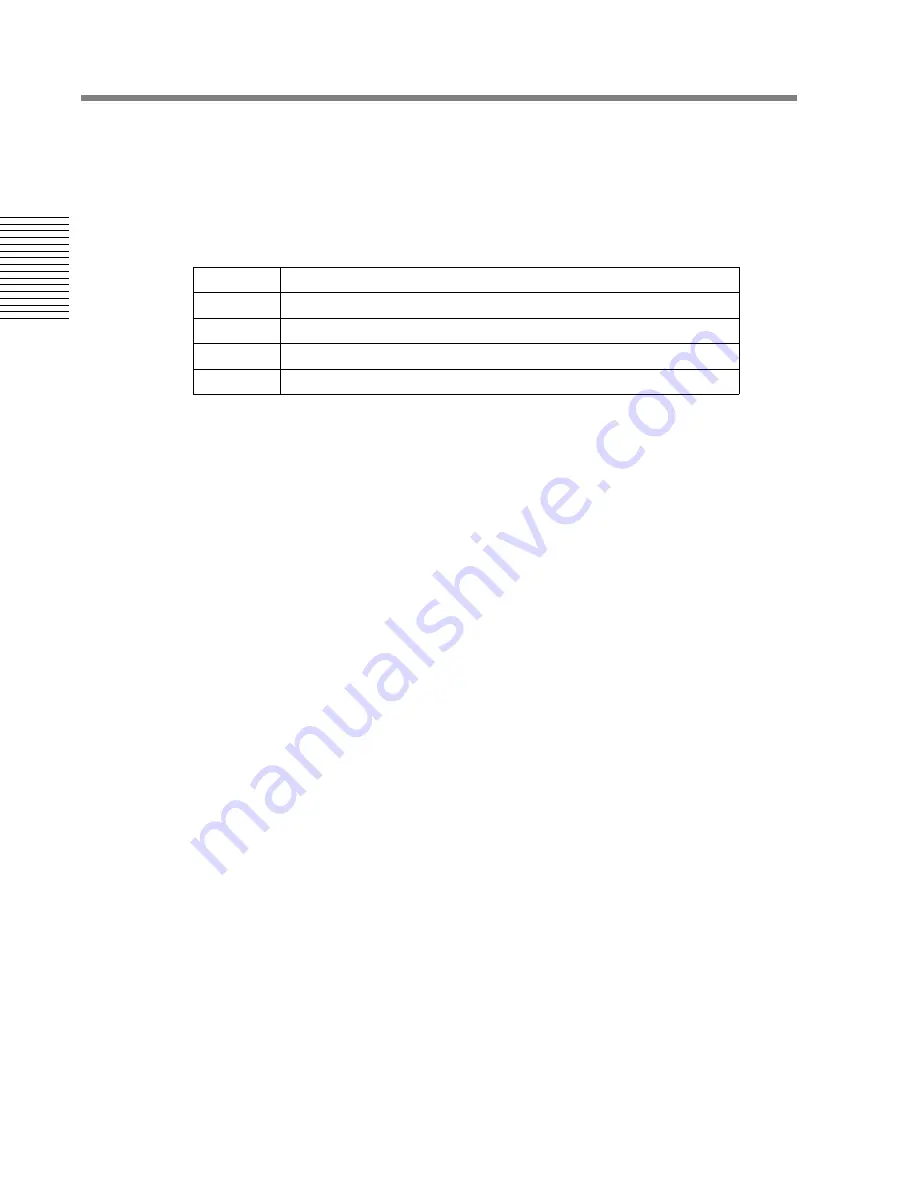
36
Chapter 2: Sonoma Editor
C
hap
te
r 2:
So
no
m
a
Edi
tor
Append
The append command (
F4
) appends the contents of the source region (including any leading silence)
to the end of the corresponding group of channels in the destination EDL. The source material is
offset from the end of the destination channels by an append edit gap that is specified in the edit
preferences tab. This command is disabled when the source region does not contain any ingredients.
Depending on the number of edit cursors, you can perform 0, 1, 2, 3, or 4 point edits. Recall the edit
region rules for the different numbers of cursors:
The append command is always available when there is sound in the source region, no matter how
many edit cursors define it. The availability and behavior of the other three types of linear edit
commands will vary depending on the number of edit cursors in the destination region, as described
in the following sections.
2.10.3.1
No Destination Edit Cursors
When there are no destination cursors, the insert command is disabled. The replace and layer
commands place the material in the source region into the same range of the corresponding
destination channels. Note that when there are no source cursors, and you perform a 0 point replace,
the source channels will completely replace the destination channels
2.10.3.2
Destination Edit Left Only
All three linear edit commands are available in this case. The destination region will begin at edit left
and match the length of the source region. The replace and layer commands place the material in the
source region into the same range of the corresponding destination channels. The insert command
places the source at edit left and ripples any remaining destination material to the right.
2.10.3.3
Destination Edit Right Only
All three linear edit commands are available in this case. For the replace and layer commands, the
source material will be placed to the left of the edit right cursor. No ripple is performed. If the
destination region (EDL origin to edit right) is smaller than the source region then the source region
is back-timed, taking only a portion as long as the destination region, and starting from the right-hand
side of the source. If the source region is smaller than the destination, then the entire source is used.
The insert command slices the destination at edit right, places the source there, and ripples any
preceding destination material to the left. If the ripple causes destination material to move beyond
midnight, the insert editing preference is used (insert time, trim, or cancel the command). This
preference is set in the edit tab of the preference window.
2.10.3.4
Destination Edit Left and Edit Right (Both Edit Cursors)
All three linear edit commands are available in this case. The behavior varies depending on the
number of source cursors:
No Source Cursors or Source Edit Left
When the source EDL contains no edit cursors or only the edit left, the source region is forced to be
the same length as the destination region. Replace and layer will place the source at the destination
Cursors
Edit Region
None
EDL origin to end of track (end of last ingredient on last selected channel)
Edit left
Edit Left to end of track
Edit Right
EDL origin to edit right
Both
Edit left to edit right
Содержание SONOMA
Страница 12: ...Sonoma Audio Workstation User Guide Copyright 2003 Sony Corporation of America All rights reserved ...
Страница 18: ...Sonoma Audio Workstation User Guide xvi ...
Страница 22: ...4 Chapter 1 Introduction Chapter 1 Introduction ...
Страница 90: ...72 Chapter 2 Sonoma Editor Chapter 2 Sonoma Editor ...
Страница 120: ...102 Chapter 3 Sonoma Mixer Chapter 3 Sonoma Mixer ...
















































