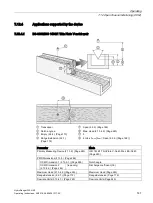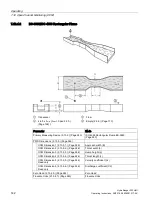Operating
7.11 External totalizers and flow samplers
HydroRanger 200 HMI
134
Operating Instructions, 06/2018, A5E36281317-AC
7.10.4
Set Relays 2 to 4 (Level Alarms)
Parameter
Index
Mode/value
Description
(Page 194)
2
Transducer 1
Sets Relay 2 as a high level
alarm for Transducer 1, with an
ON setpoint of 1.3 m and an OFF
setpoint of 1.2 m.
(Page 195)
2
Level
(Page 197)
2
1.3
(Page 197)
2
1.2
(Page 194)
3
Transducer 2
Sets Relay 3 as a low level alarm
for Transducer 2, with an ON
setpoint of 0.2 m and an OFF
setpoint of 0.4 m.
(Page 195)
3
Level
(Page 197)
3
0.2
(Page 197)
3
0.4
(Page 194)
4
Difference or average Sets Relay 4 as a rake failure
alarm as it uses the differential
level point (3), with an ON set-
point of 1.0 and an OFF setpoint
of 0.9 m.
(Page 195)
4
Level
(Page 197)
4
1.0
(Page 197)
4
0.9
7.11
External totalizers and flow samplers
External totalizers are simple counters which count the number of relay clicks produced by
the device. This is generally used to keep track of Open Channel Monitoring (OCM) or
pumped volume totals. Note that both of these values are also stored in the device and are
available through communications.
Flow samplers are devices which take a sample of liquid when triggered by a relay click.
These samples are used to monitor water quality over time. Flow samplers can be driven by
OCM volume or by relay click volume settings depending on the application requirements.
Содержание HydroRanger 200 HMI
Страница 2: ......
Страница 20: ...Introduction 1 5 Notes on warranty HydroRanger 200 HMI 18 Operating Instructions 06 2018 A5E36281317 AC ...
Страница 24: ...Safety notes HydroRanger 200 HMI 22 Operating Instructions 06 2018 A5E36281317 AC ...
Страница 28: ...Description 3 5 Modbus communication HydroRanger 200 HMI 26 Operating Instructions 06 2018 A5E36281317 AC ...
Страница 159: ...Parameter reference 8 2 Parameter indexing HydroRanger 200 HMI Operating Instructions 06 2018 A5E36281317 AC 157 ...
Страница 276: ...Parameter reference 8 10 Language 6 HydroRanger 200 HMI 274 Operating Instructions 06 2018 A5E36281317 AC ...
Страница 322: ...Pump control reference B 13 Other pump controls HydroRanger 200 HMI 320 Operating Instructions 06 2018 A5E36281317 AC ...
Страница 352: ...Communications C 41 Single parameter access SPA HydroRanger 200 HMI 350 Operating Instructions 06 2018 A5E36281317 AC ...
Страница 354: ...Updating software HydroRanger 200 HMI 352 Operating Instructions 06 2018 A5E36281317 AC ...
Страница 359: ...HydroRanger 200 HMI Operating Instructions 06 2018 A5E36281317 AC 357 Conduit entry for Class I Div 2 applications F ...
Страница 360: ...Conduit entry for Class I Div 2 applications HydroRanger 200 HMI 358 Operating Instructions 06 2018 A5E36281317 AC ...
Страница 361: ...Conduit entry for Class I Div 2 applications HydroRanger 200 HMI Operating Instructions 06 2018 A5E36281317 AC 359 ...
Страница 362: ......
Страница 372: ...Programming chart G 1 Programming chart HydroRanger 200 HMI 370 Operating Instructions 06 2018 A5E36281317 AC ...
Страница 390: ...LCD menu structure H 1 LCD Menu Structure HydroRanger 200 HMI 388 Operating Instructions 06 2018 A5E36281317 AC ...
Страница 403: ......