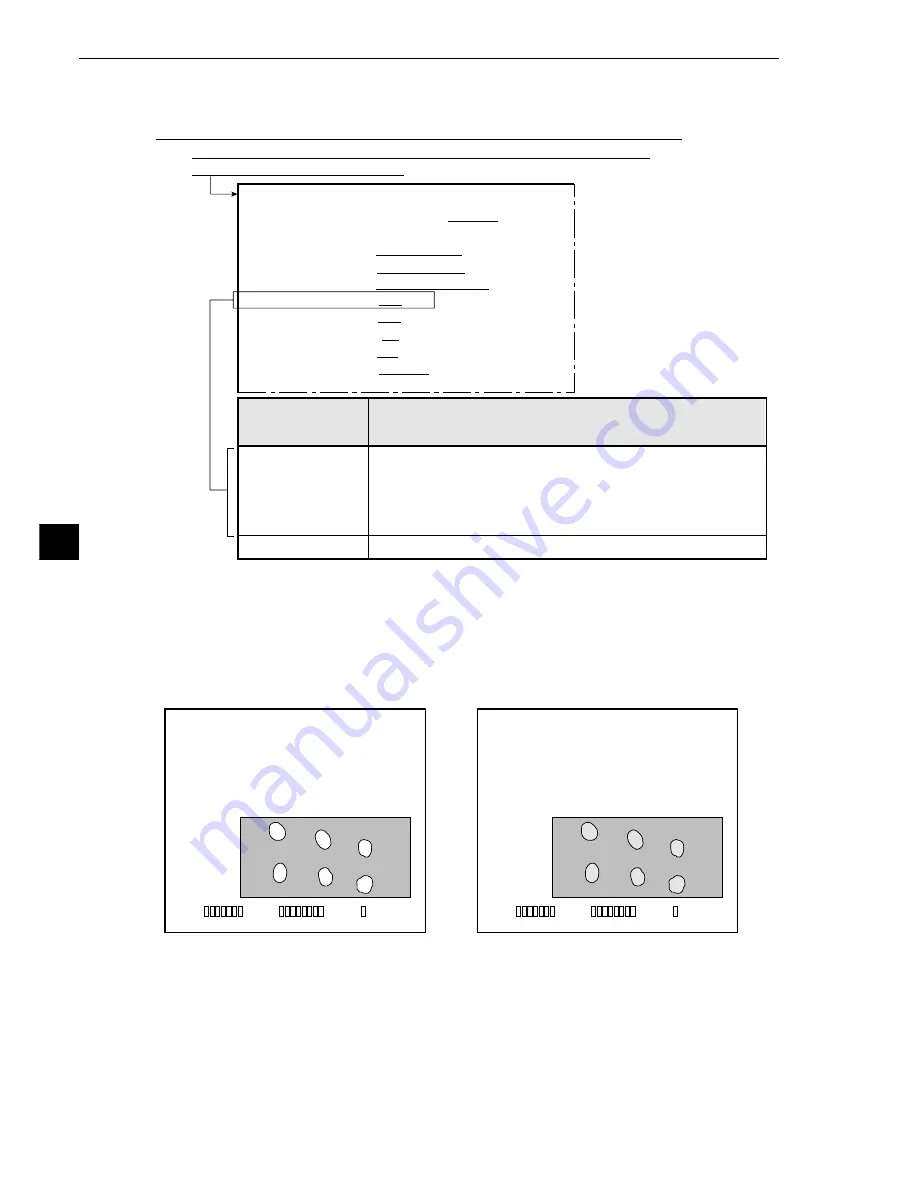
8-6
Run Menu Conditions and Settings
8
[5] Binary image display
Select "YES" or "NO" to display a binary image on the MAIN OPS MENU.
On the [MAIN OPS MENU,] move the cursor to SET-SCRN, and press the SET key.
-
On the [SYSTEM SETUP] menu, move the cursor to item
1
OPS MENU
SETTING and press the SET key.
[RUN MENU SETTINGS]
YES
NO
6
SHOW BINARY
IMAGE
Description
1
MONITOR OUTPUT CAM1 CAM2 CAM1&2
2
CAMERA1&2
CAM1=MD CAM2=MD
3
CAPTURE AN IMAGE PARTIAL-IMAGE WHOLE-IMAGE NO
4
MESSAGE DISPLAY YES(RESULT.OK) YES(RESULT.NO) NO
5
PATTERN DISPLAY MEAS-RESULT- OUT
NO
6
SHOW BINARY IMAGE YES
NO
7
SHOW CORRECT IMG
YES
NO
8
D CURSOR NO
YES
MANL-MESR
9
OBJ.NO.MANL MODE NO
YES
0
IMAGE DISPLAY FREEZE THROUGH
q
UPPER MENU
A binary image will be displayed on the MAIN OPS MENU.
Note: When the monitor camera mode has been set to the 2-
screen divided display mode (cameras 1 and 2), the
binary image will not be displayed even if "YES" is
selected.
A binary image will not be displayed on the MAIN OPS MENU.
[Operation procedure]
1. On the [RUN MENU SETTINGS] menu, move the cursor to item
6
SHOW BINARY IMAGE with the
up and down keys, and press the SET key.
2. Move the cursor to YES or NO with the left and right keys, and press the SET key.
[Display examples]
· When the display mode has been set
to YES
· When the display mode has been set
to NO
F L C1ALLC2NO
VX.X
(TYPE00)
OK
MEAS. XXXXXXms
MEAS1 CAM1 CNT-BIN-OBJ
REGST NO. 00(0
〜
3)
NUMBER
00006 OK
TOTAL ARA 004434 OK
MSR-CHNG
REG-CHNG
PC-M0NTR
SET-SCRN
MANL-TYP-CHG
X0
〜
6
:
Y0
〜
7
:
BUSY
:
F L C1ALLC2NO
VX.X
(TYPE00)
OK
MEAS. XXXXXXms
MEAS1 CAM1 CNT-BIN-OBJ
REGST NO. 00(0
〜
3)
NUMBER
00006 OK
TOTAL ARA 004434 OK
MSR-CHNG
REG-CHNG
PC-M0NTR
SET-SCRN
MANL-TYP-CHG
X0
〜
6
:
Y0
〜
7
:
BUSY
:






























