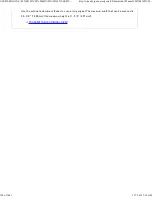After the settings are completed, tap
.
When E-m ail, FTP/Desk top, or Network Folder is selected:
When Internet Fax is selected:
If th ere is a mix of destin ation s in differen t modes , tap
to switc h mode s to se t the
resolu tion in e ac h mode .
Howe ver, F TP/ D esktop and Ne twork F olde r are se t to th e s ame mode .
In the In te rn e t F ax mode , se t the [Half Ton e] che c kbox to
to spec ify half ton e. (Th is
option is u n available if [2 00 x1 0 0dpi] is selec ted.)
Th is fu nction s en ds an imag e w ith a h igh er qu ality than u su al wh e n sc ann in g an origin al
with man y graysc ale parts su c h as ph otographs or c olore d illustration s.
USER'S MANUAL | MX-M365N/MX-M465N/MX-M565N USER'S ...
http://siica.sharpusa.com/portals/0/downloads/Manuals/MX-M365N-M...
778 of 1441
3/17/2016 7:14 AM