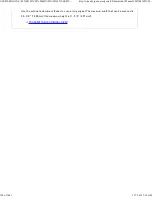C HAN GING THE EXPOSURE AND ORIGIN AL
IMAGE TYPE
Overview
Optimum scanning is ensured by selecting exposure and original image type based on the
original.
Exposure s et tin gs
E x p o s u re
S u g g e s t i o n
Au to
This settin g automatically adju sts the e x posu re for lig ht and dark part
s of the origin al.
M anu al
1 -2
Se le c t this se ttin g wh e n the orig in al con sists of dark te xt.
3
Sele c t th is se ttin g for a n ormal origin al (n e ithe r dark nor light).
4 - 5
Sele c t th is se ttin g wh e n the original c on sists of light te xt.
How t o s ele ct the ori ginal t ype ( Scan mode, Data entry m ode)
I t e m
D e s c r i p t i o n
Au to
The origin al image type is automatic ally se lec ted to matc h th e origi
nal.
Wh e n u sin g th e doc ume nt g las s to s can mu ltiple original page s , ch an ge th e e xpos u re
se ttin g e ac h time you c h an ge page s.
Wh e n u sin g th e automatic doc u me n t fee der, th e ex posu re se ttin g can n ot be c h ange d
once s cann ing h as be gu n . (If "Job Build" is used in Oth e rs , c h ange th e e xposure eac h
time a ne w se t of origin als is in se rted.)
USER'S MANUAL | MX-M365N/MX-M465N/MX-M565N USER'S ...
http://siica.sharpusa.com/portals/0/downloads/Manuals/MX-M365N-M...
774 of 1441
3/17/2016 7:14 AM