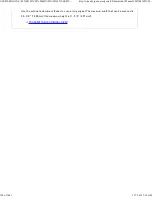SC AN SIZE AND SEND S IZE
(ENLARGE/REDUC E)
When the original is placed, its size is automatically detected.
The size of the placed original is indicated as the scan size, and the size to be transmitted
is indicated as the send size.
In the above screen, the scan size (the placed original) is 8-1/2" x 11" (A4) and the send
size is auto. For example, if the scan size is 8-1/2" x 11" (A4) and the send size is 5-1/2"
x 8-1/2" (B5), the image will be reduced before transmission.
On ly stan dard origin al siz es can be au tomatically de te c te d.
Stan dard size s
Wh e n th e original siz e is an in c h size or a n on - stan dard size , or if th e s ize is n ot
de te c te d c orre ctly, man ually spe c ify the original sc an size .
SPECIF YING THE ORIGINAL SCAN S IZE IN PAPER SIZE
USER'S MANUAL | MX-M365N/MX-M465N/MX-M565N USER'S ...
http://siica.sharpusa.com/portals/0/downloads/Manuals/MX-M365N-M...
766 of 1441
3/17/2016 7:14 AM