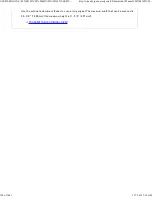Tap the [Confirm Address] key on the action panel.
C onf irm the destination.
Tap the [Start ] key to start scanning of the original.
To sw itc h delivery types (To /Cc / Bc c), tap
.
If [Syste m Se ttin gs] → [Image Se n d Se ttin gs] → [Ope ration Se ttin gs] → [De fau lt
Se ttin gs] → [Mu st In pu t Next Addre ss Ke y at Broadc ast S etting ] is e n able d in
" Se tting mode " , tap
before spec ifyin g th e nex t de stin ation .
If you wis h to se n d the same image (M on o2 ) as th e o ne fo r th e fax addre s s to all
de stin ation s, tap th e [Se nd Same Image as Fax Addre ss] ke y on th e ac tion pane l.
If you wis h to se n d the same image (M on o2 ) as th e o ne fo r th e Internet fax
addre ss to all de stin ation s, tap th e [Se n d S ame Image as I-F ax Addre ss] k e y on
th e ac tion pan el.
T o c a n c e l a s p e c if ie d d e s ti n a t i o n :
Tap th e key of th e de stin ation that you wis h to c an c el to re le ase th e se le ction .
Tap th e [Pre view] k ey to ch e ck th e pre vie w of an imag e be fore se ndin g a fax. F or more
USER'S MANUAL | MX-M365N/MX-M465N/MX-M565N USER'S ...
http://siica.sharpusa.com/portals/0/downloads/Manuals/MX-M365N-M...
757 of 1441
3/17/2016 7:14 AM