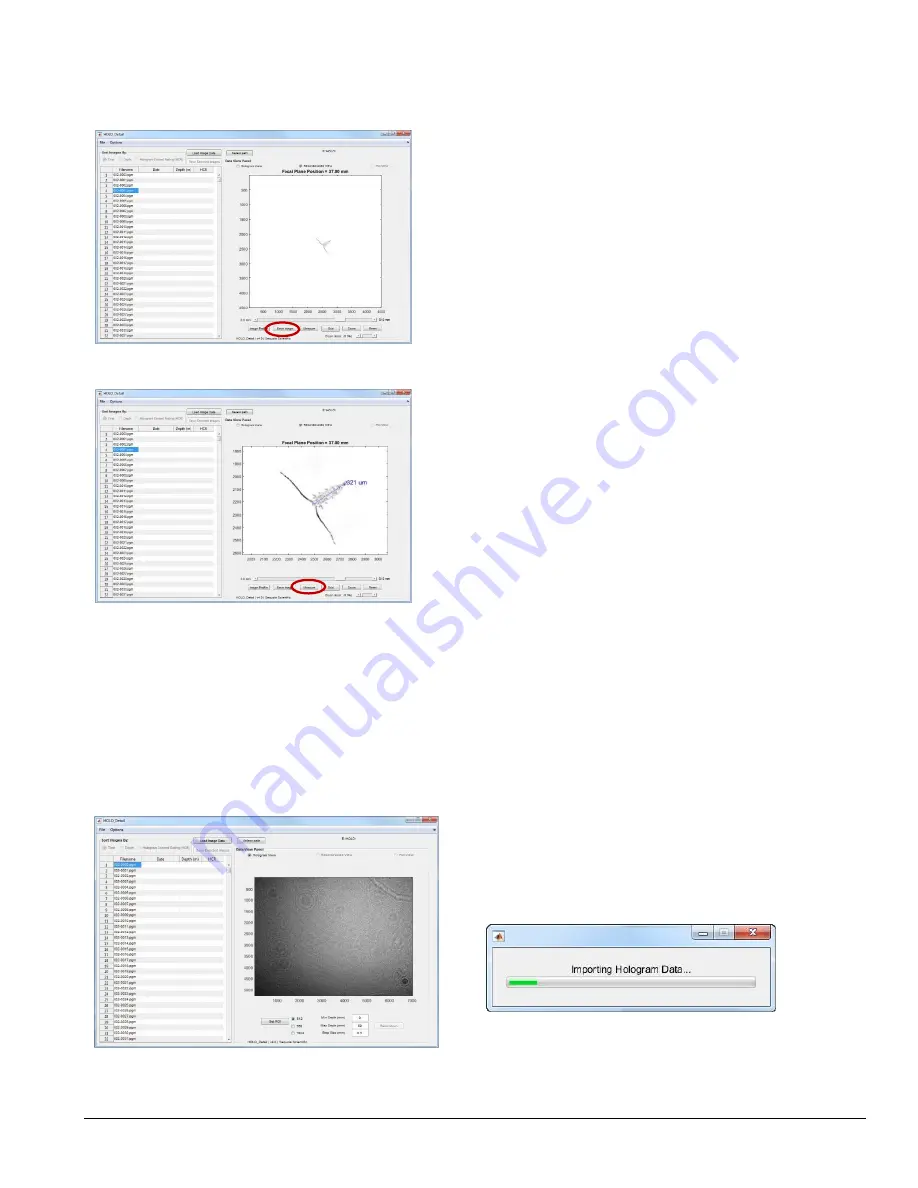
LISST-Holo2
User’s Guide
29
Save Image Button
The Save Image button enables you to save the current view of your
slice as an image on your computer.
The image is saved with a .PNG (Portable Network Graphics) extension.
Measure Button
The measure button will allow you to measure objects in the
reconstructed slices. After selected the measure button, a + will appear
when you mouse over the image.
Click and hold to drag a line across an object in the image. When you
release the mouse button, the length of the line will be displayed in
microns.
4.6 Holo Detail
– Sorting Holograms Based on Depth or Content
Holo Detail also contains features for sorting holograms based on time stamp, depth, or content. After a long deployment that has
generated thousands of holograms, this can be useful tool to sort or organize holograms before processing them with Holo Batch.
Sequoia Scientific has develped a method to quickly estimate the particle density in a hologram. We call this metric, the Hologram
Content Rating (HCR). It is a not a quantative measure of particle number and is not necessarily correlated with particle
concentration. However, it can be used to sort holograms quickly to find the most interesting, or most likely to contain particles.
To enable sorting of
holograms, press the ‘Load Image Data’
button. This will load the hologram meta data and calculate
the hologram content rating for each hologram.
This may take some time, depending on the number of
holograms.
Содержание LISST-Holo2
Страница 2: ......
















































