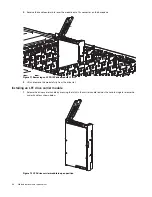Replacing a drive carrier module
87
CAUTION:
Removing a DISC drive module impacts the airflow and cooling ability of the enclosure. If the internal
temperature exceeds acceptable limits, the enclosure may overheat and automatically shut down or restart. To avoid
potential overheating, wait 20 seconds to allow the internal Discs to stop spinning, then insert the new DISC drive
module.
See CAUTION bullets regarding
electrostatic discharge
and
anti-static protection
on
.
TIP:
The illustrations show DISC module replacement within the drive slots as you view the enclosure top panel. See
for DISC drive slot numbering. Although the DDIC with LFF DISC is used in the illustrated
procedures, the procedures also apply to the DDIC with SFF DISC and adapter.
Removing an LFF drive carrier module
1.
Press the latch in the carrier handle towards the handle hinge to release the carrier handle as shown below.
Figure 70 Removing an LFF DISC drive module (1 of 2)