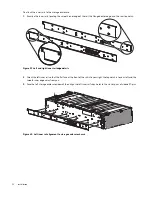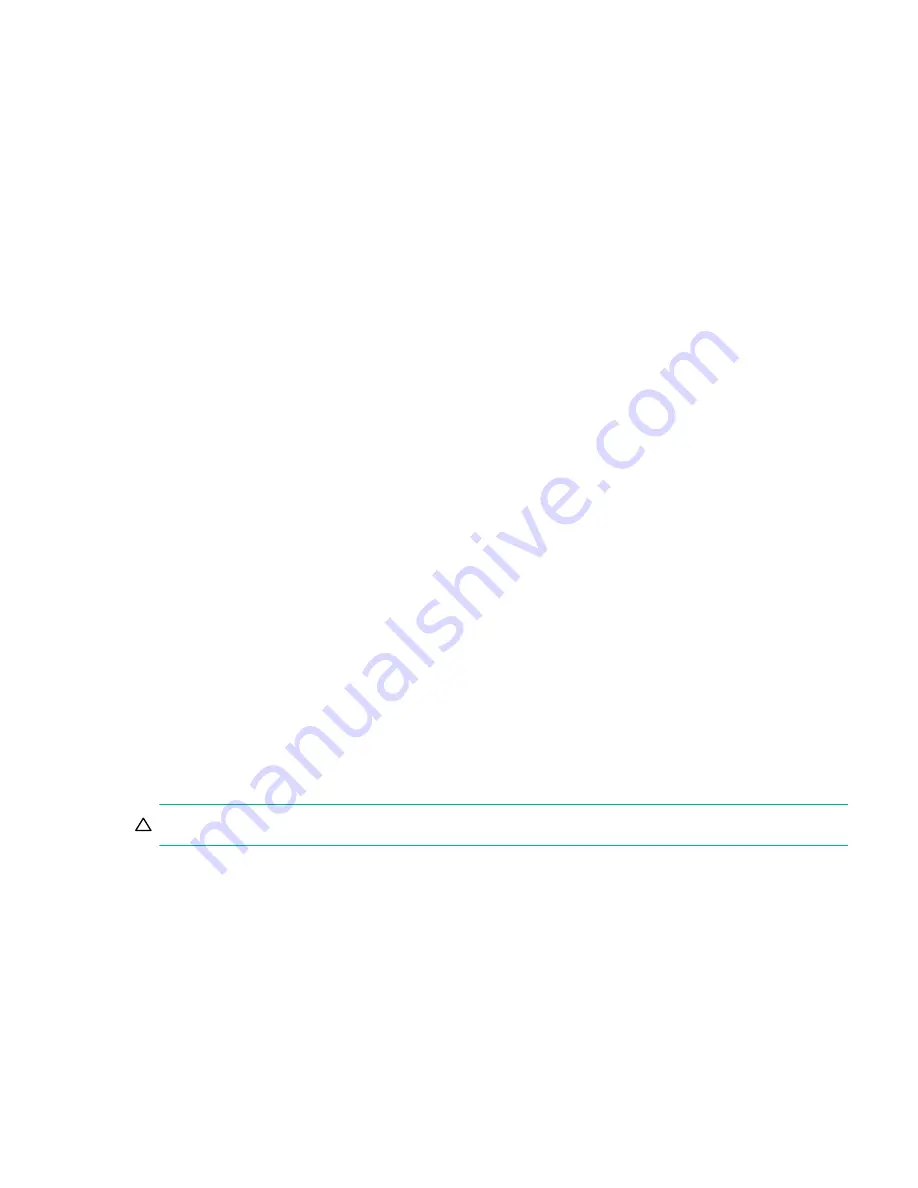
Complete installation prerequisites
37
To adhere to installation safety precautions:
•
Site preparation
1.
Use the installation checklist.
2.
Clear the site for installation and secure a static-protected area.
•
Before storage enclosure installation
1.
Unpack the storage enclosure in a clear area, using appropriate safety precautions.
2.
Review all related warnings before installing the storage enclosure into the rack.
3.
Temporarily set aside all disk drives into a static-protected area. This is true, regardless of how your storage
enclosure or disk drives ship.
•
Storage enclosure installation
1.
Use the provided belt straps or optional lift handles to move the storage enclosure onto a suitable mechanical lift.
2.
Use a mechanical lift for positioning the storage enclosure and mounting it into the rack cabinet. Do not use a
vacuum lift. To maintain personal and equipment safety, do not use any other method to support the weight of the
storage enclosure during installation or maintenance.
3.
Make sure the storage enclosure slides smoothly on its rails from full insertion to the service position. Do not force
insertion, which could damage the rails.
•
Before disk drive installation
1.
Prior to handling and replacing the disk drives, make sure you are ESD compliant.
2.
Make sure you can easily reach the slots in the enclosure safely while maintaining your balance.
•
Disk drive installation
1.
Only after you securely mount the storage enclosure in the rack can you install the disk drives into the proper module
slots as part of the system setup.
2.
(Optional) As an extra safety precaution, after securely mounting the storage enclosure into the rack, you may
choose to support the storage enclosure with the mechanical lift during disk drive installation, and then remove the
mechanical lift when you are ready to fully insert the storage enclosure into the rack cabinet.
Complete installation prerequisites
The rackmount rails are designed to bear the maximum weight of the storage enclosure when it is properly mounted in a
standard rack cabinet. You can install multiple storage enclosures in a single rack cabinet.
WARNING!
You must use only the supplied rail kit and related mounting hardware.
To complete installation prerequisites:
1.
Prepare the host system for the installation by obtaining access to the following items:
a.
A functioning host bus adapter
b.
Known good cables for host connection that meet storage enclosure requirements
c.
The provided right-angle power cords that meet power supply unit specifications
2.
Familiarize yourself with system configuration requirements and the layout of storage enclosure modules.
3.
Obtain the following:
a.
An anti-static wrist or ankle strap for handling ESD-sensitive components