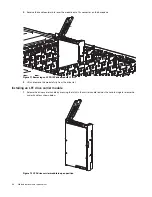82
Module removal and replacement
Replacing a system fan module
This section provides procedures for replacing a failed system fan module. Within this FRU module, if one of the two
internal rotors fails, then a fault occurs, indicating module failure. Illustrations in system fan replacement procedures
show rear panel views of the enclosure, with the fan properly oriented for insertion into the rear panel of the enclosure.
If a system fan module fails, the remaining three fans are sufficient to maintain operation of the enclosure. You need not
halt operations and completely power-off the enclosure when replacing only one system fan; however, a complete orderly
shutdown is required if replacing multiple system fan modules simultaneously.
CAUTION:
Do not remove the cover from the system fan module due to danger from electric shock inside. Return the
module to your supplier for repair.
See CAUTION bullets regarding
electrostatic discharge
and
anti-static protection
TIP:
The illustrations show system fan module replacement as you face the enclosure rear panel. See also
.
Removing a system fan module
CAUTION:
Removing a system fan module significantly disrupts the enclosure’s airflow. Do not remove the fan until
you have received the replacement module. It is important that all fan module slots are filled when the enclosure is in
operation.
1.
Press down on the latch tab to release the fan from its locked position. See detail No.1 in
Figure 65 Removing a system fan (1 of 2)