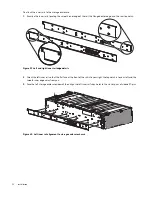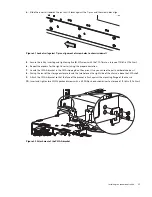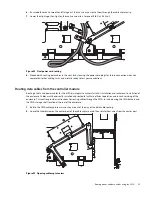Routing power and data cables using the CMA
63
6.
Ensure both cords lie smooth and flat against the chassis as you route them through the cable capture clip.
7.
Lower the clip hinge, then tighten the captive screw to a torque of 5 lbf-in (.54 N-m).
Figure 52 Final power cord routing
8.
Proceed with routing data cables in the next tasks, leaving the power cord plugs for future connection when you
complete all other cabling tasks and are fully ready to test your connections.
Routing data cables from the controller module
Routing of data and power cables for the 4U106 is integral to successful rail kit installation and rackmount installation of
the enclosure. Cables must be correctly installed and routed to facilitate efficient operation and in-rack servicing of the
enclosure. This section provides instructions for routing cables through the CMA, to include using the CMA baskets and
the CMA storage shelf located at the rear of the enclosure.
1.
Rotate the CMA cable capture arms so they are out of the way of the data cable routing.
2.
Loose the thumbscrew on the center post of the cable capture arms, then rotate them away from the center post.
Figure 53 Opening cable capture arms