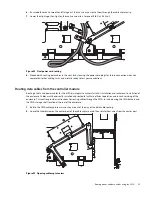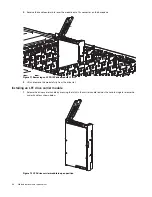76
Troubleshooting and problem solving
Ddumps can be captured via the following interfaces: serial, Telnet, WCLI/SES.
Invoke
help Ddump
for additional information about capturing Ddump output.
See also
“Command-line interface” (page 35)
.
•
If required, isolate the fault to a data path component or configuration as described in
.
Gather fault information
When a fault occurs, it is important to gather as much information as possible. Doing so will help you determine the
correct action needed to remedy the fault.
Begin by reviewing the reported fault:
•
Is the fault related to an internal data path or an external data path?
•
Is the fault related to a hardware component such as a drive module, controller module, or power supply unit?
Determine where the fault is occurring
When a fault occurs, the Module Fault LED—located in the lower left corner of the enclosure front panel—illuminates. See
also
“Overview of front panel LEDs” (page 25)
. Check the status of the other front panel LEDs. Also check the LEDs on
the back and top panels (must remove a cover) of the enclosure to narrow the fault to a FRU, connection, or both.
•
See
“Overview of rear panel LEDs” (page 26)
•
See
“Overview of top panel LEDs” (page 31)
The LEDs help you identify the location of a FRU reporting a fault.
Isolate the fault
Occasionally, it might become necessary to isolate a fault. This is particularly true with data paths, due to the number of
components comprising the data path. For example, if a host-side data error occurs, it could be caused by any of the
components in the data path: controller module, cable, or data host.
By isolating the fault to
one
of the components within the storage system, you can determine the necessary corrective
action more quickly.
If the enclosure does not initialize
It may take up to two minutes for all enclosures to initialize. If an enclosure does not initialize:
•
Power cycle the system
•
Make sure the power cord is properly connected, and check the power source to which it is connected
•
Check log for errors
Host I/O
When troubleshooting drive and connectivity faults, stop I/O to the affected drive groups from all hosts as a data
protection precaution. As an additional data protection precaution, it is helpful to conduct regularly scheduled backups of
your data. See also
.
Dealing with hardware faults
Ensure that you have obtained a replacement module of the same type before removing any faulty module as described
in
“Module removal and replacement” (page 78)
IMPORTANT:
If the enclosure system is powered up and you remove any module, replace it immediately. If the system
is used with any modules missing for more than a few seconds, the enclosure(s) can overheat, causing power failure and
potential data loss. Such action can invalidate the product warranty.