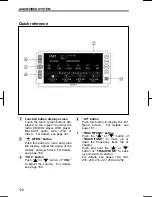OTHER FUNCTIONS
170
V573_E
Changing a device name
You can change a device name. If you
change a device name, the name reg-
istered in your cellular phone is not
changed.
1. Touch
“Change”.
2. Use the software keyboard to in-
put the device name.
Changing the Bluetooth
®
settings
You can change the display and settings
of Bluetooth
®
information on the system.
The information displays the following
items.
“Device Name”
....... The name in the Bluetooth
®
network. You can change it.
“Passcode”
....... The password when you regis-
ter your cellular phone in the
system. You can change it into
the figure of 4-8 digits.
“Device Address”
....... The address peculiar to the
system. You can not change it.
If you have registered two
Bluetooth
®
phones with the
same device name or passcode
and you cannot distinguish one
from the other, refer to it.
Содержание NSDA-W11U
Страница 1: ...NSDA W11U...
Страница 10: ...9...
Страница 41: ...BASIC FUNCTION 40...
Страница 65: ...DESTINATION SEARCH 64...
Страница 184: ...AUDIO VIDEO SYSTEM 183 DVD mode Bluetooth audio mode AUX mode iPod mode USB mode Video mode...
Страница 269: ...AUDIO VIDEO SYSTEM 268...
Страница 278: ...INDEX 277 INDEX For navigation system function please also refer to the Navigation system function index on page 10...
Страница 284: ...99400 00405...