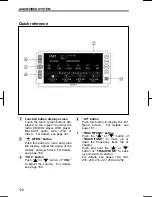AUDIO/VIDEO SYSTEM
187
V573_E
SSP (SCION Sound Processing)
settings
SSP is a modified DSP (Digital Signal
Processing) system that provides a cus-
tomized sound for your vehicle. You
can select from the modes below.
“Natural”:
A subdued sound that does
not interfere with conversations.
“Hear”:
A powerful, energetic, “live”
sound.
“Feel”:
Player’s sound
−
> reproduces
the sound on the stage that musicians
hear.
For more details, please visit the SCION
Web site at http://www.scion.com/.
1. Touch “SSP” to display the
“SCION Sound Processing” screen.
2. Touch
“Vehicle”.
3. Touch vehicle type.
Touch
“Off”
to cancel the SSP settings
and return to the
“Sound”
screen.
4. Touch sound type.
Touch
when settings are complete.
When SSP has been determined, the
system is automatically set to the opti-
mum EQ value.
Содержание NSDA-W11U
Страница 1: ...NSDA W11U...
Страница 10: ...9...
Страница 41: ...BASIC FUNCTION 40...
Страница 65: ...DESTINATION SEARCH 64...
Страница 184: ...AUDIO VIDEO SYSTEM 183 DVD mode Bluetooth audio mode AUX mode iPod mode USB mode Video mode...
Страница 269: ...AUDIO VIDEO SYSTEM 268...
Страница 278: ...INDEX 277 INDEX For navigation system function please also refer to the Navigation system function index on page 10...
Страница 284: ...99400 00405...