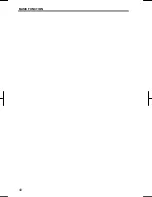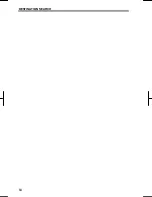DESTINATION SEARCH
54
V573_E
SETTING THE SEARCH POINT FROM
DESTINATIONS
1. Touch the destination buttons,
numbered 1 through 5, at the bottom
of the screen. (This function is only
available when you already have at
least one destination set.)
When an arrow facing the desired point
is touched, the map scrolls in that direc-
tion. Releasing the finger from the arrow
will stop the scrolling.
2. Touch
“Enter”.
The search point is set and the “POI
Category” screen will be displayed.
To search POIs near the search
point
When the search point is set, the “POI
Category” screen will be displayed.
Select the desired POI categories.
“List”:
If the desired POI categories
have already been selected, a list of POI
will be displayed from among the se-
lected categories.
The selected category icon appears on
the top left of the screen.
If the desired POI category is not on the
screen, touch
“List All Categories”
to
list all POI categories.
Select the desired POI categories
from the list and touch “OK”.
The selected category icon appears on
the top left of the screen.
Содержание NSDA-W11U
Страница 1: ...NSDA W11U...
Страница 10: ...9...
Страница 41: ...BASIC FUNCTION 40...
Страница 65: ...DESTINATION SEARCH 64...
Страница 184: ...AUDIO VIDEO SYSTEM 183 DVD mode Bluetooth audio mode AUX mode iPod mode USB mode Video mode...
Страница 269: ...AUDIO VIDEO SYSTEM 268...
Страница 278: ...INDEX 277 INDEX For navigation system function please also refer to the Navigation system function index on page 10...
Страница 284: ...99400 00405...