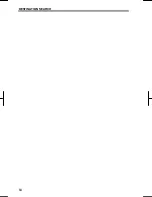DESTINATION SEARCH
58
V573_E
1. Push the “DEST” button.
2. Touch “Intersection” on the sec-
ond page of the “Destination” screen.
3. Input the name of the two inter-
secting streets which are located near
the destination to be set.
4. Touch the touch screen button of
the desired item.
After inputting the two intersecting
streets, the screen changes and displays
the map location of the selected destina-
tion and the route preference. (See
“Starting route guidance” on page 61.)
If the same two streets cross at more
than one intersection, the screen
changes and displays the menu to select
the city name where the streets intersect.
Select the city, and the map location of
the selected destination and the route
preference. (See “Starting route guid-
ance” on page 61.)
— Destination search by
“Intersection”
Содержание NSDA-W11U
Страница 1: ...NSDA W11U...
Страница 10: ...9...
Страница 41: ...BASIC FUNCTION 40...
Страница 65: ...DESTINATION SEARCH 64...
Страница 184: ...AUDIO VIDEO SYSTEM 183 DVD mode Bluetooth audio mode AUX mode iPod mode USB mode Video mode...
Страница 269: ...AUDIO VIDEO SYSTEM 268...
Страница 278: ...INDEX 277 INDEX For navigation system function please also refer to the Navigation system function index on page 10...
Страница 284: ...99400 00405...