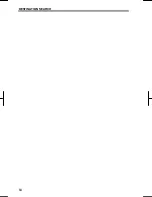ROUTE GUIDANCE
78
V573_E
You can start the route guidance from
the adjacent road.
(ex. When route guidance is set on the
freeway, but the vehicle is driven parallel
along the freeway.)
1. Touch
“Route”.
2. Touch “Start from Adjacent
Road”.
When there is no adjacent road, this
button will not be displayed.
Points of Interest such as gas stations
and restaurants can be displayed on the
map screen. You can also set their
location as a destination and use them
for route guidance.
1. Touch
“Map
View”.
2. Touch “Display POI Icon” to dis-
play a particular type of Point of In-
terest on the screen.
A screen with a limited choice of Points
of Interest will be displayed. (To
change the displayed POI, see page
113.)
— Starting route from
adjacent road
Map view —
— Display POI icons
Содержание NSDA-W11U
Страница 1: ...NSDA W11U...
Страница 10: ...9...
Страница 41: ...BASIC FUNCTION 40...
Страница 65: ...DESTINATION SEARCH 64...
Страница 184: ...AUDIO VIDEO SYSTEM 183 DVD mode Bluetooth audio mode AUX mode iPod mode USB mode Video mode...
Страница 269: ...AUDIO VIDEO SYSTEM 268...
Страница 278: ...INDEX 277 INDEX For navigation system function please also refer to the Navigation system function index on page 10...
Страница 284: ...99400 00405...