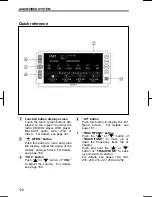AUDIO/VIDEO SYSTEM
189
V573_E
Volume balance adjustments
(FAD BAL)
By individually adjusting the volume bal-
ance for the front, rear, left, and right
speakers, it is possible to enhance the
sound from distant speakers.
1. Touch “FAD BAL” to display the
“FAD·BAL” screen.
2. Touch the preferred balance
point.
Touch
,
,
, or
to make
fine adjustments.
Touch
“Reset”
to clear the setting.
Subwoofer settings
The preferred output level for the audio
when a subwoofer is connected can be
set.
1. Touch “Sub Woofer” to display
the “Subwoofer” screen.
Touch “On” of “Subwoofer” and ad-
just the “Phase Control” and “Level”.
“Normal”:
Sound will be output from the
subwoofer and the speakers simultane-
ously.
“Reverse”:
Sound will be output from
the subwoofer at a different time to the
speakers.
:
Decreases level.
:
Increases level.
Содержание NSDA-W11U
Страница 1: ...NSDA W11U...
Страница 10: ...9...
Страница 41: ...BASIC FUNCTION 40...
Страница 65: ...DESTINATION SEARCH 64...
Страница 184: ...AUDIO VIDEO SYSTEM 183 DVD mode Bluetooth audio mode AUX mode iPod mode USB mode Video mode...
Страница 269: ...AUDIO VIDEO SYSTEM 268...
Страница 278: ...INDEX 277 INDEX For navigation system function please also refer to the Navigation system function index on page 10...
Страница 284: ...99400 00405...