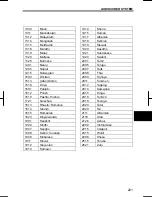AUDIO/VIDEO SYSTEM
226
V573_E
(b) Playing a USB memory device
Push the “AV” button and touch
“USB” if a USB memory device is al-
ready loaded in the USB player.
The USB memory device will start play-
back.
(c) Operating a USB memory device
Playing a USB memory device
Push the “AV” button and touch
“AUDIO” to display this screen.
Содержание NSDA-W11U
Страница 1: ...NSDA W11U...
Страница 10: ...9...
Страница 41: ...BASIC FUNCTION 40...
Страница 65: ...DESTINATION SEARCH 64...
Страница 184: ...AUDIO VIDEO SYSTEM 183 DVD mode Bluetooth audio mode AUX mode iPod mode USB mode Video mode...
Страница 269: ...AUDIO VIDEO SYSTEM 268...
Страница 278: ...INDEX 277 INDEX For navigation system function please also refer to the Navigation system function index on page 10...
Страница 284: ...99400 00405...