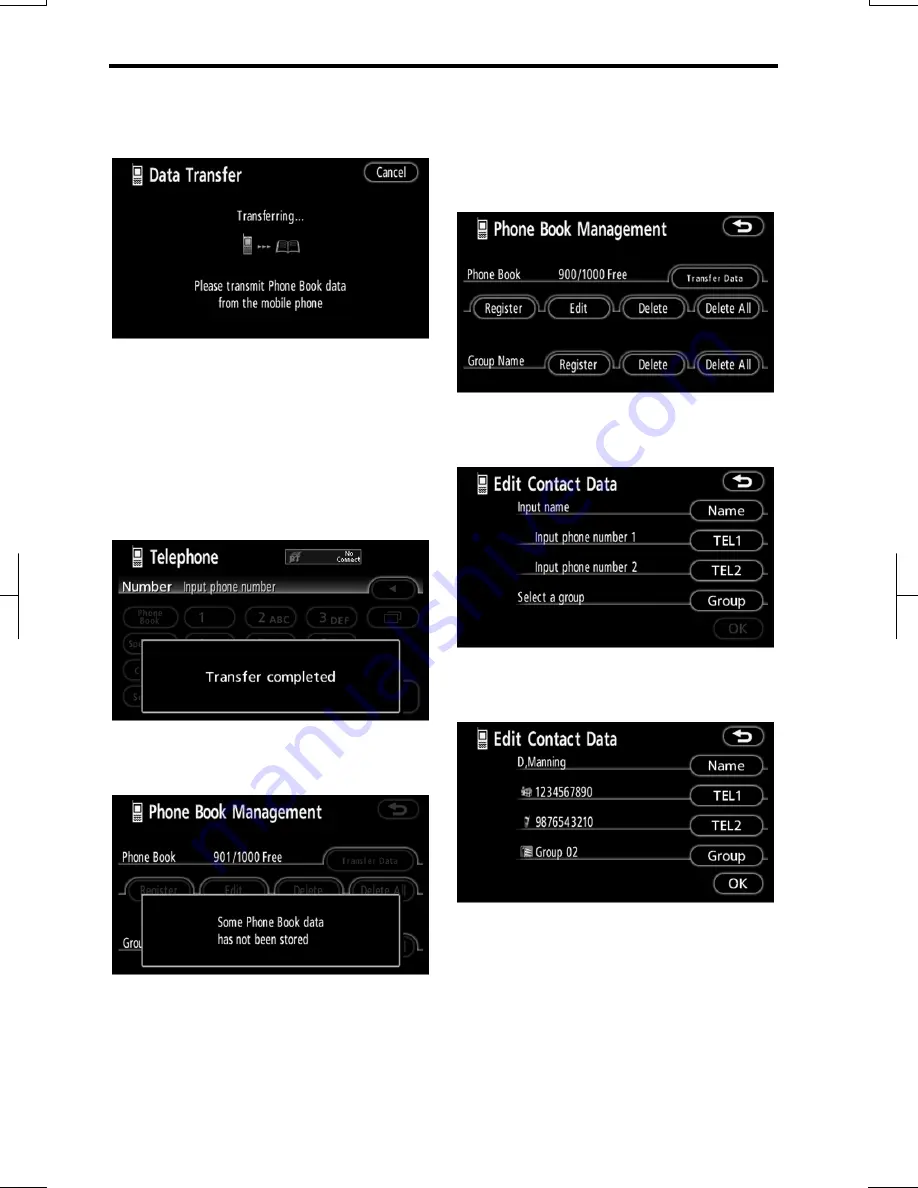
OTHER FUNCTIONS
154
V573_E
4. Transfer the phone book data to
the system using the Bluetooth
®
phone.
This screen appears while transferring.
To cancel it, touch
“Cancel”
. If the
transferring is interrupted on the way, the
phone book data transferred until then
can be memorized in the system.
5. When this screen is displayed, the
transfer is completed.
When this screen is displayed, try the
transfer operation again. If the
number of people to be registered
exceeds 1000, delete unnecessary
data and try again.
Registering the phone book data
You can register the phone book data.
1. Touch “Register” of “Phone
Book”.
2. Touch the desired touch screen
button to edit the phone book.
3. When you complete the edit,
touch “OK”.
Содержание NSDA-W11U
Страница 1: ...NSDA W11U...
Страница 10: ...9...
Страница 41: ...BASIC FUNCTION 40...
Страница 65: ...DESTINATION SEARCH 64...
Страница 184: ...AUDIO VIDEO SYSTEM 183 DVD mode Bluetooth audio mode AUX mode iPod mode USB mode Video mode...
Страница 269: ...AUDIO VIDEO SYSTEM 268...
Страница 278: ...INDEX 277 INDEX For navigation system function please also refer to the Navigation system function index on page 10...
Страница 284: ...99400 00405...
















































