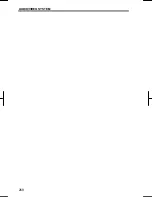AUDIO/VIDEO SYSTEM
258
V573_E
Volume
control
switch
Push
“+”
side to increase the volume.
The volume continues to increase while
the switch is being pressed.
Push
“
–
”
side to decrease the volume.
The volume continues to decrease while
the switch is being pressed.
“ ” “ ” switches
Radio
To select a preset station:
Quickly push and release the
“
”
or
“ ”
switch. Do this again to select the
next preset station.
To seek a station:
Push and hold the
“ ”
or
“ ”
switch
until you hear a beep. Do this again to
find the next station. If you push either
the
“ ”
or
“ ”
switch in seek mode,
the seek mode will cancel.
CD/DVD player, Bluetooth
®
audio,
USB player and iPod player
Use this switch to skip up or down to a
different track, file or chapter in either
direction.
To select a desired track, file or chapter:
Quickly push and release the
“
”
or
“ ”
switch until the track, file or chapter
you want to play is set. If you want to
return to the beginning of the current
track, file or chapter, push the
“
”
switch once, quickly.
MP3/WMA disc, USB memory device,
Bluetooth
®
audio and iPod
To select a desired folder, album, or mode:
Push and hold the
“ ”
or
“ ”
switch until
you hear a beep. Repeat this until the
folder, album, or mode you want to listen to
is set.
DVD player
To fast-forward or reverse:
Push and hold the “
” or “
” switch
until after you hear a beep.
When the switch is released, the DVD
player will resume normal playback.
“MODE”
switch
Each time you push the
“MODE”
switch,
the system changed the audio mode.
To turn the audio/video system on, push
the
“MODE”
switch.
To turn the audio/video system off, push
and hold the
“MODE”
switch until you
hear a beep.
Содержание NSDA-W11U
Страница 1: ...NSDA W11U...
Страница 10: ...9...
Страница 41: ...BASIC FUNCTION 40...
Страница 65: ...DESTINATION SEARCH 64...
Страница 184: ...AUDIO VIDEO SYSTEM 183 DVD mode Bluetooth audio mode AUX mode iPod mode USB mode Video mode...
Страница 269: ...AUDIO VIDEO SYSTEM 268...
Страница 278: ...INDEX 277 INDEX For navigation system function please also refer to the Navigation system function index on page 10...
Страница 284: ...99400 00405...