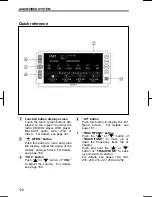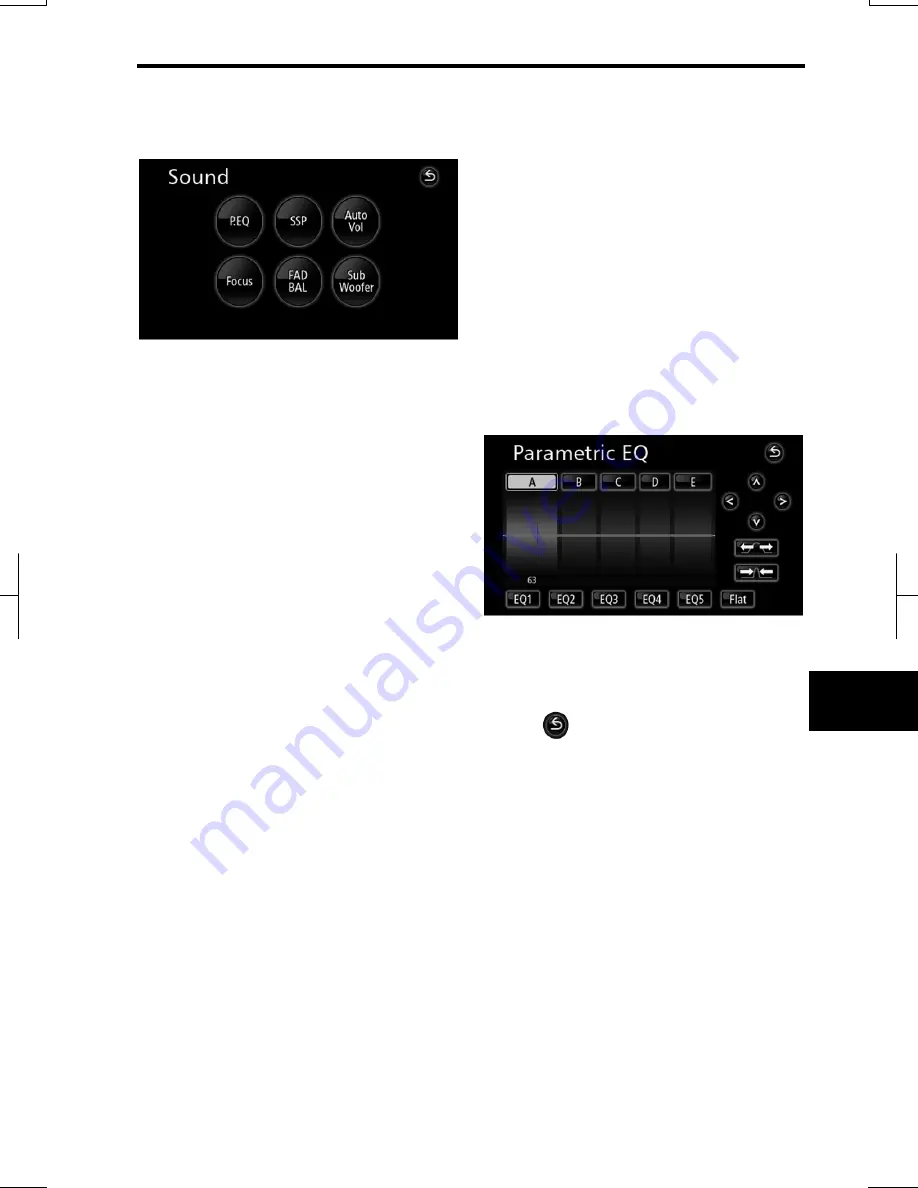
AUDIO/VIDEO SYSTEM
185
V573_E
3. Touch the desired touch screen
button.
Settings such as the following can be
made from the
“Sound”
screen.
The tone of each mode (for such as AM,
FM and CD player) can be adjusted.
“P.EQ”:
Allows the previously set
equalizer curve to be adjusted and the
preferred equalizer curve to be created.
(See page 185.)
“SSP”:
The optimum acoustic environ-
ment can be created by setting vehicle
information. (See page 187.)
“Auto Vol”:
Detects the vehicle speed
and adjusts the volume accordingly.
(See page 188.)
“Focus”:
Allows the time taken for the
sound to reach the listener’s ear from
each speaker to be adjusted. (See page
188.)
“FAD BAL”:
Allows the front, rear, left,
and right volume balance to be adjusted.
(See page 189.)
“Sub Woofer”:
Allows the subwoofer
output level and phase control to be set.
(See page 189.)
P.EQ (Parametric Equalizer) ad-
justments
The parametric equalizer can be ad-
justed to the preferred sound quality
based on a variety of music genres and
sources.
ADJUSTING THE SOUND QUALITY
The currently set equalizer curve can be
selected and set to the preferred sound
quality.
1. Touch “P.EQ” to display the “Pa-
rametric EQ” screen.
2. Touch the touch screen button to
select the desired sound quality mode,
from the list written below.
Touch
when settings are complete.
EQ 1:
POP
EQ 2:
ROCK
EQ 3:
JAZZ
EQ 4:
CLASSICAL
EQ 5:
VOCAL
Flat:
No EQ offset
Содержание NSDA-W11U
Страница 1: ...NSDA W11U...
Страница 10: ...9...
Страница 41: ...BASIC FUNCTION 40...
Страница 65: ...DESTINATION SEARCH 64...
Страница 184: ...AUDIO VIDEO SYSTEM 183 DVD mode Bluetooth audio mode AUX mode iPod mode USB mode Video mode...
Страница 269: ...AUDIO VIDEO SYSTEM 268...
Страница 278: ...INDEX 277 INDEX For navigation system function please also refer to the Navigation system function index on page 10...
Страница 284: ...99400 00405...