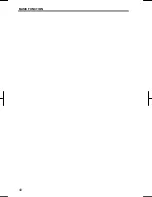BASIC FUNCTION
27
V573_E
Explanations for the functions of the
“Destination”, “Setup” and “Menu”
screens can be viewed.
Touch
.
:
To view the previous page.
:
To view the next page.
:
To return to the previous screen.
When starting the navigation system, the
current position is displayed first.
This screen displays the current vehicle
position and a map of the surrounding
local area.
The current vehicle position mark (
)
appears in the center or bottom center of
the map screen.
A street name will appear on the bottom
of the screen, depending on the scale of
the map (
).
You can return to this map screen that
shows your current position at any time
from any screen by pushing the
“MAP”
button.
While driving, the current vehicle position
mark is fixed on the screen and the map
moves.
The current position is automatically set
as the vehicle receives signals from the
GPS (Global Positioning System). If the
current position is not correct, it is auto-
matically corrected after the vehicle re-
ceives signals from the GPS.
INFORMATION
After battery disconnection, or on
a new vehicle, the current posi-
tion may not be correct. As
soon as the system receives sig-
nals from the GPS, the correct
current position is displayed.
To correct the current position
manually, see page 117.
Function help
Map screen operation —
— Current position display
Содержание NSDA-W11U
Страница 1: ...NSDA W11U...
Страница 10: ...9...
Страница 41: ...BASIC FUNCTION 40...
Страница 65: ...DESTINATION SEARCH 64...
Страница 184: ...AUDIO VIDEO SYSTEM 183 DVD mode Bluetooth audio mode AUX mode iPod mode USB mode Video mode...
Страница 269: ...AUDIO VIDEO SYSTEM 268...
Страница 278: ...INDEX 277 INDEX For navigation system function please also refer to the Navigation system function index on page 10...
Страница 284: ...99400 00405...