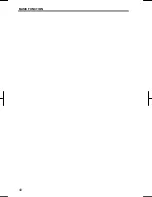BASIC FUNCTION
28
V573_E
When any point on the map is touched,
that point moves to the center of the
screen and is shown by the cursor mark
(
).
Use the scroll feature to move the desired
point to the center of the screen for look-
ing at a point on the map that is different
from the current position of the vehicle.
If the finger is continuously held on the
screen, the map will continue scrolling in
that direction until the finger is removed.
A street name, city name, etc. of the
touched point will be shown, depending
on the scale of the map (
). Distance
from the current position to
will also
be shown (
).
After the screen is scrolled, the map re-
mains centered at the selected location
until another function is activated. The
current vehicle position mark will con-
tinue to move along your actual route
and may move off the screen. When the
“MAP”
button is pushed, the current
vehicle position mark returns to the cen-
ter of the screen and the map moves as
the vehicle proceeds along the desig-
nated route.
INFORMATION
When the one-touch scroll feature is
used, the current vehicle position
mark may disappear from the screen.
Move the map with a one-touch scroll
again or push the “MAP” button to
return to the current vehicle position
map location display.
To set the cursor position as a
destination
A specific point on the map can be set as
a destination using the one-touch scroll
function.
Touch “Enter
”.
The screen changes and displays the
map location of the selected destination
and the route preference. (See “Start-
ing route guidance” on page 61.)
If there is already a set destination,
“Add
to
”
and
“Replace
”
are dis-
played.
“Add to
”:
To add a destination.
“Replace
”:
To delete the existing
destinations and set a new one.
— Screen scroll operation
(one
−
touch scroll)
Содержание NSDA-W11U
Страница 1: ...NSDA W11U...
Страница 10: ...9...
Страница 41: ...BASIC FUNCTION 40...
Страница 65: ...DESTINATION SEARCH 64...
Страница 184: ...AUDIO VIDEO SYSTEM 183 DVD mode Bluetooth audio mode AUX mode iPod mode USB mode Video mode...
Страница 269: ...AUDIO VIDEO SYSTEM 268...
Страница 278: ...INDEX 277 INDEX For navigation system function please also refer to the Navigation system function index on page 10...
Страница 284: ...99400 00405...