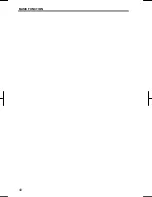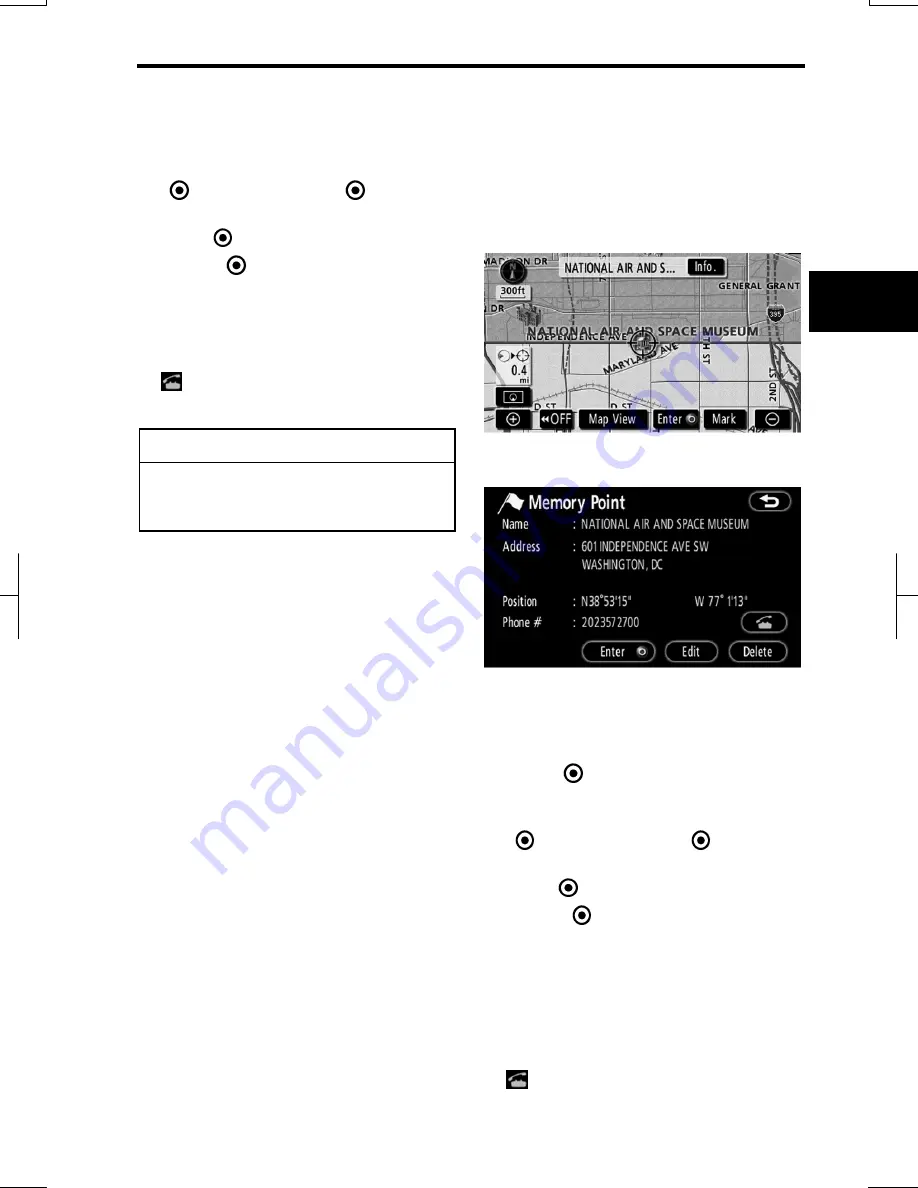
BASIC FUNCTION
31
V573_E
If there is already a set destination,
“Add
to
”
and
“Replace
”
are dis-
played.
“Add to
”:
To add a destination.
“Replace
”:
To delete the existing
destinations and set a new one.
To register this POI as a memory point,
touch
“Mark”
. (See “ — Registering
memory points” on page 97.)
If
is touched, the registered tele-
phone number can be called.
INFORMATION
The desired Point of Interest can be
displayed on the map screen. (See
“ — Display POI icons” on page 78.)
MEMORY POINT INFORMATION
When the cursor is set on a memory
point icon, the name and
“Info.”
are
displayed on the top of the screen.
Touch “Info.”.
Information such as the name, address,
position and phone number are dis-
played.
If
“Enter
”
is touched, the position of
the cursor is set as a destination.
If there is already a set destination,
“Add
to
”
and
“Replace
”
are dis-
played.
“Add to
”:
To add a destination.
“Replace
”:
To delete the existing
destinations and set a new one.
To edit a memory point, touch
“
Edit”
.
(See “ — Editing memory points” on
page 98.)
To delete a memory point, touch
“De-
lete”
.
If
is touched, the registered tele-
phone number can be called.
Содержание NSDA-W11U
Страница 1: ...NSDA W11U...
Страница 10: ...9...
Страница 41: ...BASIC FUNCTION 40...
Страница 65: ...DESTINATION SEARCH 64...
Страница 184: ...AUDIO VIDEO SYSTEM 183 DVD mode Bluetooth audio mode AUX mode iPod mode USB mode Video mode...
Страница 269: ...AUDIO VIDEO SYSTEM 268...
Страница 278: ...INDEX 277 INDEX For navigation system function please also refer to the Navigation system function index on page 10...
Страница 284: ...99400 00405...