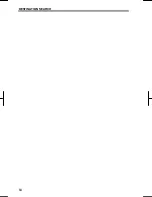ROUTE GUIDANCE
71
V573_E
When the vehicle is on the guidance
route, the distance and the estimated
travel/arrival time to the destination are
displayed. When the vehicle is not on
the guidance route, the distance and the
direction of the destination are displayed.
When driving on the guidance route and
more than one destination is set, the
distance and the estimated travel/arrival
time from the current position to each
destination are displayed.
1. Touch this touch screen button to
display the following screen.
2. Touch the number button to dis-
play the desired destination.
The distance, the estimated travel time
and the estimated arrival time from the
current position to the selected destina-
tion are displayed.
Estimated travel time is dis-
played.
Estimated arrival time is dis-
played.
To switch to estimated arrival
time.
To switch to estimated travel
time.
Displayed while driving off the
guidance route. The destination
direction is indicated by an ar-
row.
INFORMATION
When the vehicle is on the guidance
route, the distance measured along
the route is displayed. Travel time
and arrival time is calculated based
on the set vehicle speed informa-
tion. (See page 110.) However,
when the vehicle is not on the guid-
ance route, the distance is the linear
distance between the current posi-
tion and the destination.
Distance and time to
destination
Содержание NSDA-W11U
Страница 1: ...NSDA W11U...
Страница 10: ...9...
Страница 41: ...BASIC FUNCTION 40...
Страница 65: ...DESTINATION SEARCH 64...
Страница 184: ...AUDIO VIDEO SYSTEM 183 DVD mode Bluetooth audio mode AUX mode iPod mode USB mode Video mode...
Страница 269: ...AUDIO VIDEO SYSTEM 268...
Страница 278: ...INDEX 277 INDEX For navigation system function please also refer to the Navigation system function index on page 10...
Страница 284: ...99400 00405...