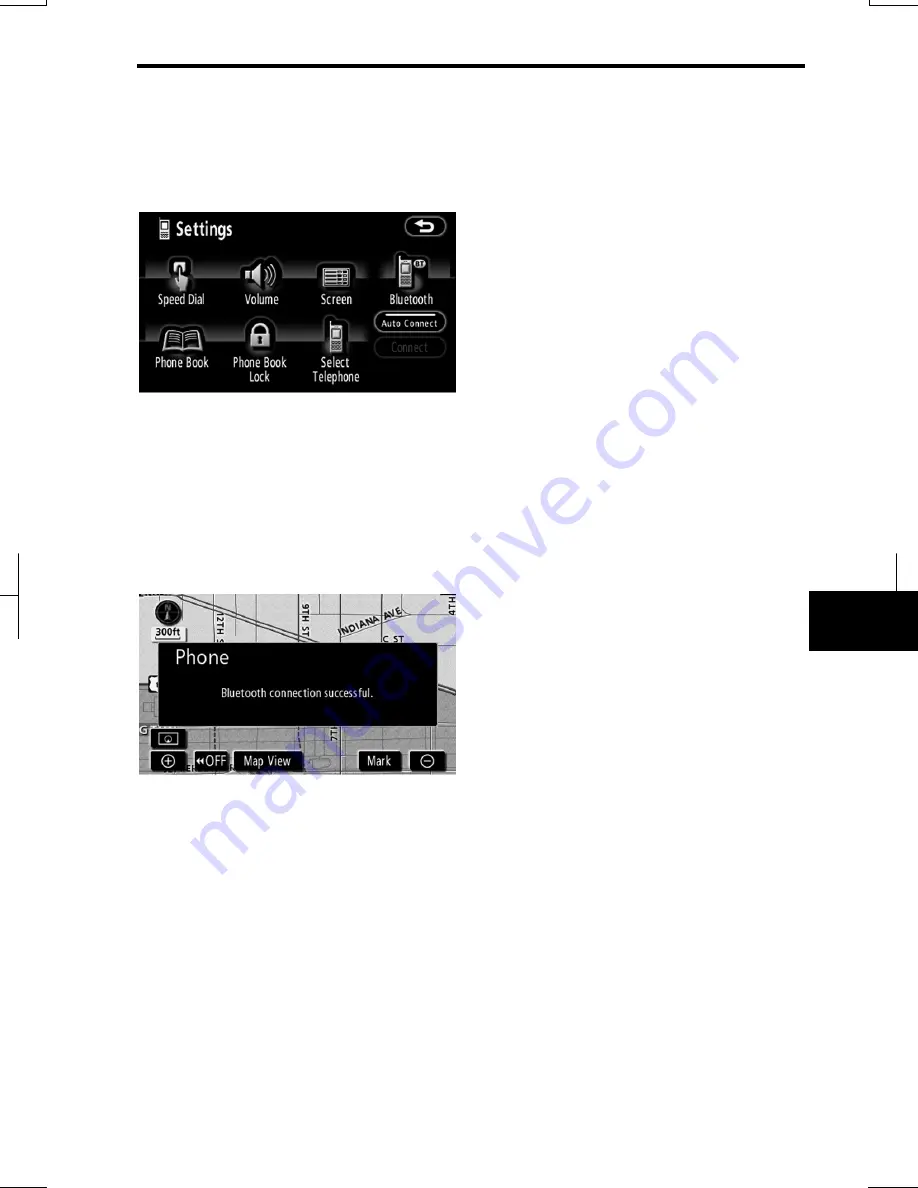
OTHER FUNCTIONS
135
V573_E
Connecting a Bluetooth
®
phone
AUTOMATICALLY
When you register your phone, auto
connection will be turned on. Always
set it to this mode and leave the
Bluetooth
®
phone in a condition
where connection can be established.
Each time you touch
“Auto Connect”
,
auto connection will be switched on or
off.
Vehicles with smart entry and start sys-
tem—
When the “ENGINE START STOP”
switch is in the ACCESSORY or
IGNITION ON mode, the selected
Bluetooth
®
phone will be automati-
cally connected and the connection
result is displayed.
This screen appears when the Blue-
tooth
®
phone is first connected after the
“ENGINE START STOP” switch is turned
to the ACCESSORY or IGNITION ON
mode.
Vehicles without smart entry and start
system—
When the engine switch is in ACC or
ON position, the selected Bluetooth
®
phone will be automatically con-
nected and the connection result is
displayed.
This screen appears when the Blue-
tooth
®
phone is first connected after the
engine switch is in ACC or ON position.
Содержание NSDA-W11U
Страница 1: ...NSDA W11U...
Страница 10: ...9...
Страница 41: ...BASIC FUNCTION 40...
Страница 65: ...DESTINATION SEARCH 64...
Страница 184: ...AUDIO VIDEO SYSTEM 183 DVD mode Bluetooth audio mode AUX mode iPod mode USB mode Video mode...
Страница 269: ...AUDIO VIDEO SYSTEM 268...
Страница 278: ...INDEX 277 INDEX For navigation system function please also refer to the Navigation system function index on page 10...
Страница 284: ...99400 00405...
















































