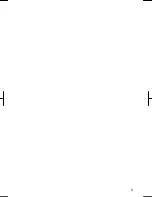12
V573_E
North-up, heading-up or 2.5D
map symbol
This symbol indicates a map view with
north-up or heading-up orientation, or
2.5D.
Touching this symbol changes the
map orientation and configuration. ......35
Scale
indicator
This figure indicates the map scale......35
“GPS”
mark
(Global Positioning System)
Whenever your vehicle is receiving sig-
nals from the GPS, this mark is dis-
played................................................270
“INFO”
button
Push this button to display the “Informa-
tion” screen.
....120, 124, 133, 174, 176, 225, 234, 240
“MAP”
button
Push this button to repeat a voice guid-
ance, cancel one touch scroll, start guid-
ance and display the current position.
.................................................27, 28, 69
“NAVI”
button
Push this button to display the “Menu”
screen..................................................16
“DEST”
button
Push this button to display the “Destina-
tion” screen. .............................14, 36, 42
Zoom out touch screen button
Touch this touch screen button to reduce
the map scale. .....................................35
— Quick reference
Содержание NSDA-W11U
Страница 1: ...NSDA W11U...
Страница 10: ...9...
Страница 41: ...BASIC FUNCTION 40...
Страница 65: ...DESTINATION SEARCH 64...
Страница 184: ...AUDIO VIDEO SYSTEM 183 DVD mode Bluetooth audio mode AUX mode iPod mode USB mode Video mode...
Страница 269: ...AUDIO VIDEO SYSTEM 268...
Страница 278: ...INDEX 277 INDEX For navigation system function please also refer to the Navigation system function index on page 10...
Страница 284: ...99400 00405...