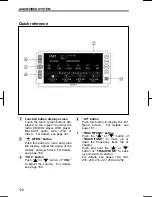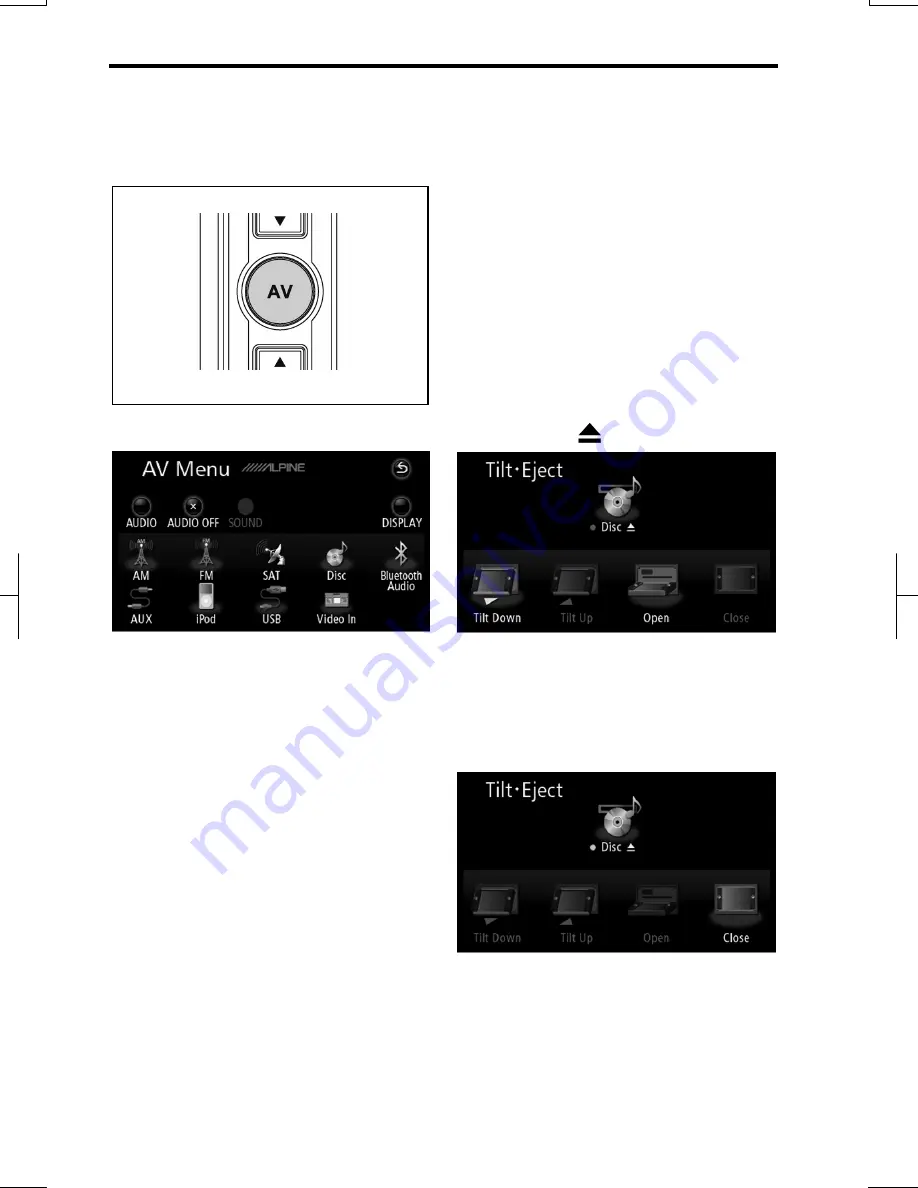
AUDIO/VIDEO SYSTEM
180
V573_E
Turning on the power
1. Push the “AV” button.
2. Turn on the power by touching
any one of the audio mode touch
screen buttons.
You can select the function that enables
automatic return to the previous screen
from the audio screen. See “(a) Screen
priority” on page 174 for details.
Turning off the power
Push the “AV” button and touch
“AUDIO OFF” to turn off the power.
Adjusting the volume
Push “
S
” or “
T
” button of “VOL” to
adjust the volume.
Inserting or ejecting disc
Vehicles with smart entry and start sys-
tem—
The “ENGINE START STOP” switch
must be in the ACCESSORY or
IGNITION ON mode.
Vehicles without smart entry and start
system—
The engine switch must be set at ACC or
ON position.
INSERTING A DISC
1. Push
the
“
OPEN” button.
2. Touch
“Open”.
3. Insert
a
disc.
The disc is loaded automatically.
4. Touch
“Close”.
If the label faces down, the disc cannot
be played. In this case, “Check Disc”
appears on the screen.
Содержание NSDA-W11U
Страница 1: ...NSDA W11U...
Страница 10: ...9...
Страница 41: ...BASIC FUNCTION 40...
Страница 65: ...DESTINATION SEARCH 64...
Страница 184: ...AUDIO VIDEO SYSTEM 183 DVD mode Bluetooth audio mode AUX mode iPod mode USB mode Video mode...
Страница 269: ...AUDIO VIDEO SYSTEM 268...
Страница 278: ...INDEX 277 INDEX For navigation system function please also refer to the Navigation system function index on page 10...
Страница 284: ...99400 00405...