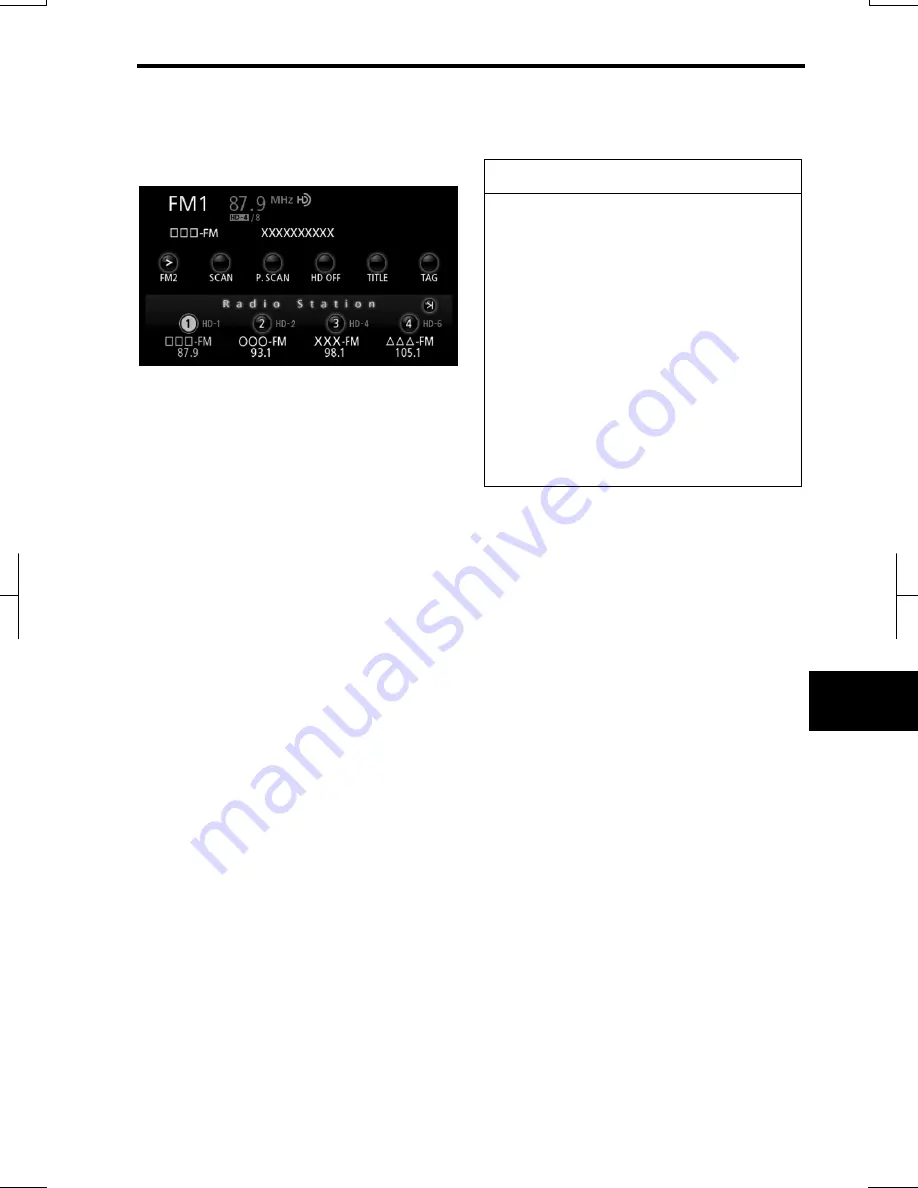
AUDIO/VIDEO SYSTEM
195
V573_E
Using iTunes Tagging
Touch “TAG”.
iTunes Tagging can be used when the
HD Radio signal is being received and a
song with Tag data is broadcast.
Touching
“TAG”
while a song is being
played on HD Radio stores information
about that song, allowing it to be pur-
chased through iTunes. Tag data for up
to 50 songs can be stored in the vehi-
cle’s audio system.
When an iPod or iPhone is connected to
the vehicle's audio system, the Tag data
will be moved to the iPod or iPhone.
The Tag data will then automatically be
erased from the vehicle’s audio system.
When the recorded Tag data on the iPod
or iPhone is synced with a computer, the
tagged songs will appear in a Tagged
playlist in iTunes. These tagged songs
can then be previewed and purchased.
For details, refer to the relevant User’s
Guide.
INFORMATION
iTunes Tagging is compatible
with iTunes version 7.4 or later.
For compatible iPods and
iPhones, see “
●
Supported iPods”
on page 255.
If the Tag data cannot be moved
to your iPod or iPhone, reconnect
your iPod or iPhone and try again.
iPod and iTunes are trademarks
of Apple Inc., registered in the
U.S. and other countries.
iPhone is a trademark of Apple
Inc.
Содержание NSDA-W11U
Страница 1: ...NSDA W11U...
Страница 10: ...9...
Страница 41: ...BASIC FUNCTION 40...
Страница 65: ...DESTINATION SEARCH 64...
Страница 184: ...AUDIO VIDEO SYSTEM 183 DVD mode Bluetooth audio mode AUX mode iPod mode USB mode Video mode...
Страница 269: ...AUDIO VIDEO SYSTEM 268...
Страница 278: ...INDEX 277 INDEX For navigation system function please also refer to the Navigation system function index on page 10...
Страница 284: ...99400 00405...






























