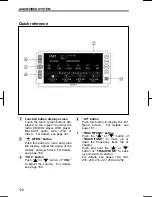AUDIO/VIDEO SYSTEM
178
V573_E
Function button display screen
Touch the touch screen buttons dis-
played on the screen to control the
radio, CD/DVD player, USB player,
Bluetooth
®
audio, AUX, iPod or
Video. For details, see page 181.
“
OPEN” button
Push this button to open and close
the display, adjust the angle of the
display, and eject discs. For details,
see page 180.
“VOL”
button
Push
“
S
”
or
“
T
”
button of
“VOL”
to adjust the volume. For details,
see page 180.
“AV”
button
Push this button to display the “AV
Menu” screen. For details, see
page 181.
“TRACK/TUNE”
button
Push the
“
S
”
or
“
T
”
button of
“TRACK/TUNE”
to move up or
down the frequency, track, file or
chapter.
Push and hold the
“
S
”
or
“
T
”
button of
“TRACK/TUNE”
to seek
up or down for a station.
For details, see pages 194, 199,
203, 206, 214, 227, 239 and 252.
Quick reference
Содержание NSDA-W11U
Страница 1: ...NSDA W11U...
Страница 10: ...9...
Страница 41: ...BASIC FUNCTION 40...
Страница 65: ...DESTINATION SEARCH 64...
Страница 184: ...AUDIO VIDEO SYSTEM 183 DVD mode Bluetooth audio mode AUX mode iPod mode USB mode Video mode...
Страница 269: ...AUDIO VIDEO SYSTEM 268...
Страница 278: ...INDEX 277 INDEX For navigation system function please also refer to the Navigation system function index on page 10...
Страница 284: ...99400 00405...