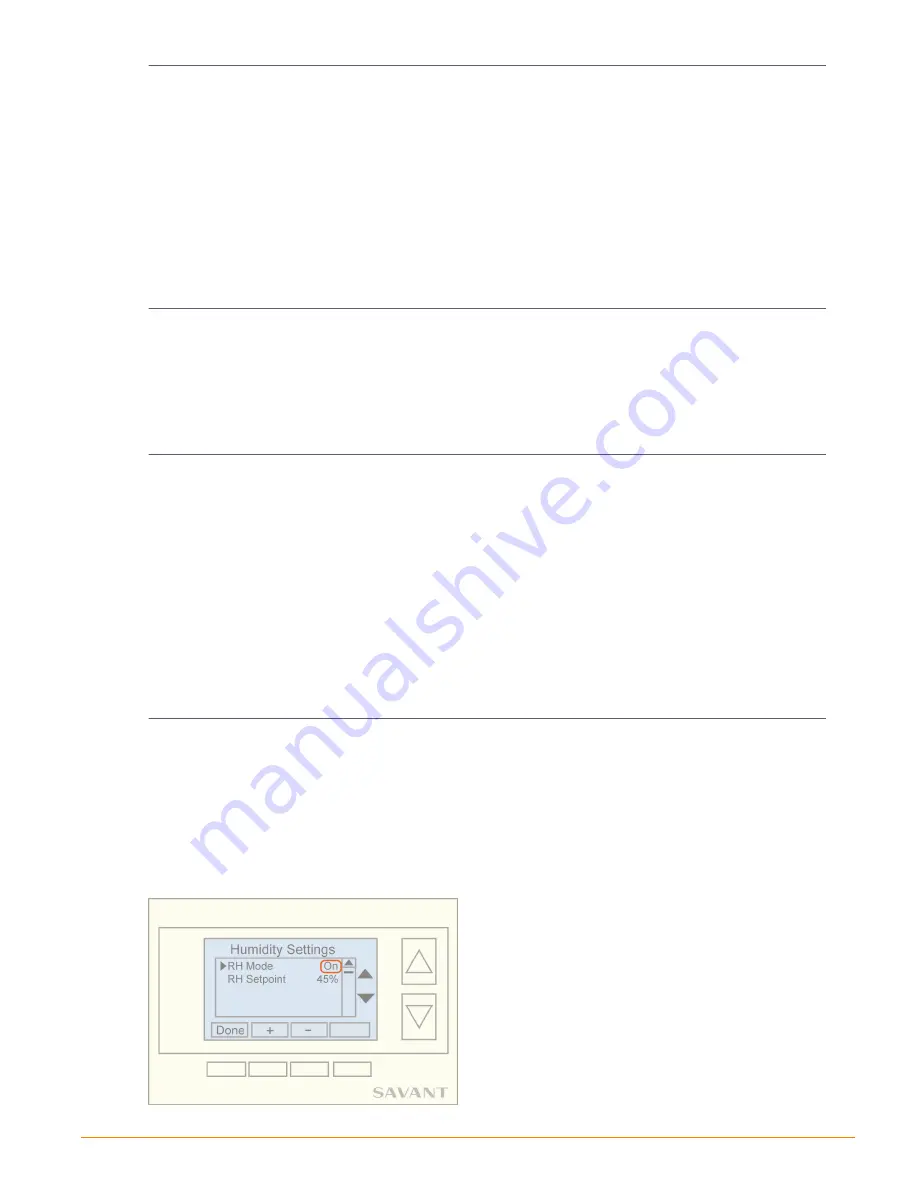
RH On Time
Sets the
Relative Humidity On Time
.
Explanation of Functionality:
Upon a space meeting its
Cooling Setpoint
the HCL will extend the cool cycle if the (
RH Setpoint
+
RH SP Delta
) is not met. The
RH On Time
function specifies how long the cool cycle is
extended. (On Time Range = 0 - 60 minutes)
Example:
Cooling Setpoint = 80°F RH Setpoint = 45%, RH SP Delta = 4%, RH O
ff
Delta = 2%, RH Temp Delta
= 3°F, RH On Time = 10 minutes
• A cooling cycle has been initiated because the temperature rises above the
Cooling Setpoint
=
80°F.
• The cooling cycle lowers the temperature back to the
Cooling Setpoint
of 80°F. However, the
humidity which is now at 54% is still higher than the (
RH Setpoint
+
RH SP Delta
= 49%). At
this point the cooling cycle is extended.
• The
RH On Time
defines the maximum amount of time the cool call may be extended.
RH O
ff
Time
Sets the
Relative Humidity O
ff
Time.
Explanation of Functionality:
A cool call cannot be extended a second time until the
RH O
ff
Timer
expires.
(RH O
ff
Time Range = 0 - 60 minutes)
Example:
A call for cooling is initiated. The parameters that initiated the call eventually get satisfied and the
call for cooling is terminated. The HVAC system cannot extend another call for cooling until after
timer set in the
RH O
ff
Time
is satisfied.
RH O
ff
Delta
Sets the
Relative Humidity O
ff
Delta
Explanation of Functionality:
A cool cycle has been extended for a reason such as the (
RH Se RH SP Delta
) has not
been reached. The function of the
RH O
ff
Delta
is to terminate the cool cycle when the humidity
reaches the (RH Setpoint - RH O
ff
Delta).
(Di
ff
erential Percentage Range = 0 to 10%)
Example
Cooling SetPoint = 80°F, RH Setpoint = 45%, RH SP Delta = 4%, RH O
ff
Delta = 2%, RH Temp
Delta = 3°F
• A cooling cycle is initiated because the temperature rises above the Cooling Setpoint of 80°F.
• The cooling cycle lowers the temperature back to the Cooling Setpoint of 80°F. However, the
humidity which is now at 54% is still higher than the (
RH Se RH SP Delta
= 49%). At
this point the cooling cycle is extended.
• After some time, the (RH Setpoint - RH O
ff
Delta = 43%) threshold is reached. The cool cycle is
terminated at this threshold.
5. When all parameters have been set, select
Done
three times to revert to the
main thermostat control
screen.
6. Press the
Auto Mode
button to open the
System Mode
screen. Using the up/down buttons, select either
Auto
or
Cooling
. HCL will not function correctly if the
Mode
is set to
Heating
.
7. Press the
Fan
button to open the
Fan Mode
screen. Using the
up/down
buttons, select
Auto
. Selecting
ON
will switch the fan on and it will run continuously.
8. Scroll down and
Select
the
Humidity Settings
option. This will open the
Humidity Settings
screen.
9. Scroll to the
RH Mode
option. Using the
+/-
buttons, change the
RH Mode
option to
On
. This will enable
the Humidity Control Logic. To disable, switch the RH Mode option to
O
ff
.
10. Select
Done
when complete. HCL is now configured
SST-W100 Wireless Thermostat Deployment Guide
Copyright © 2016 Savant Systems, LLC
009-0802-08 | 160225
31
of 50






























