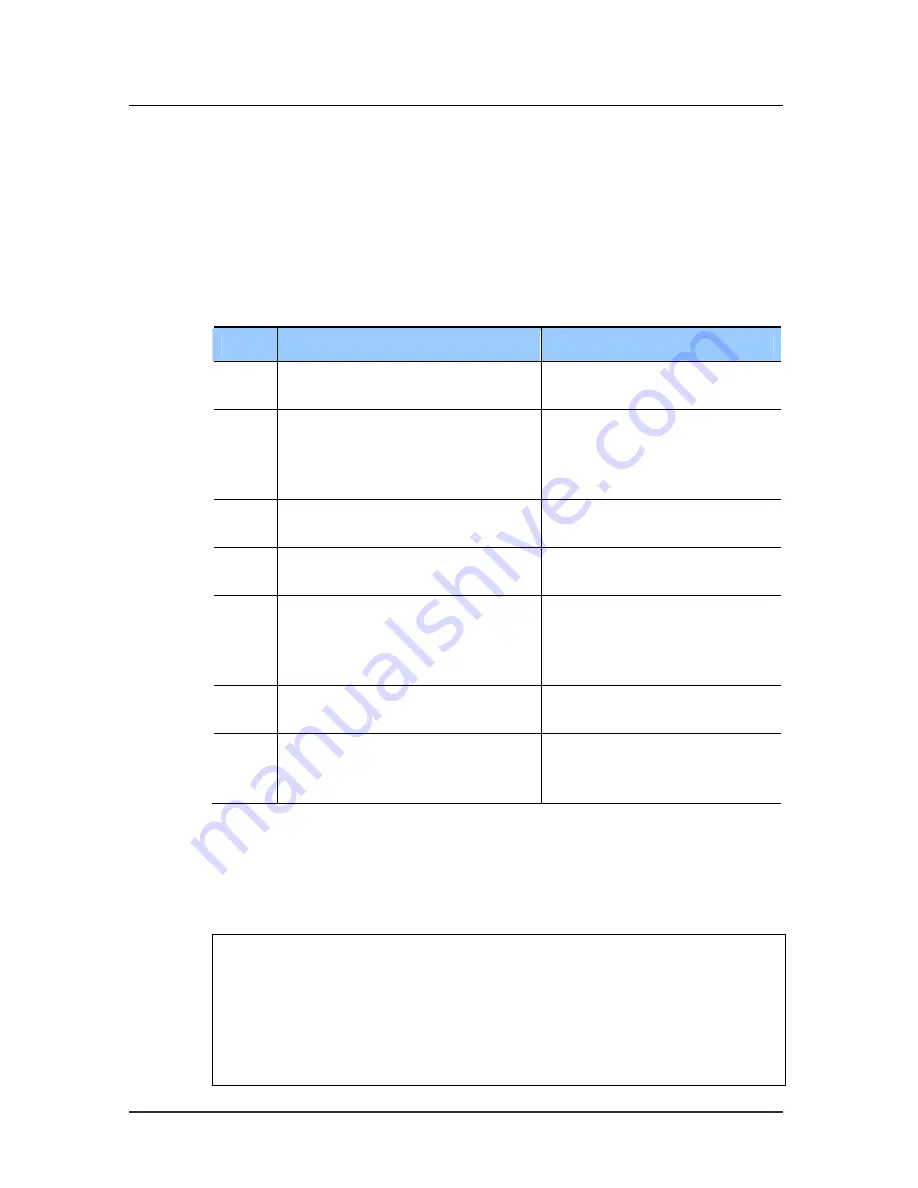
CHAPTER 1. Serial Interfaces
46
© SAMSUNG Electronics Co., Ltd.
Configuring a V.35 HDLC Bundle
The following example creates a simple interface bundle utilizing the V.35
serial interface with HDLC(layer two) parameters. Before configuring HDLC
bundle interface, the serial interface is assumed to be configured as a V.35 in
the way described in ‘Configuring V.35 as a DCE.’
Configuring Step
Step
Command
Purpose
1
Router# configure terminal
Goes into the terminal
configuration mode.
2
Router/configure# interface bundle
[
bundle name
]
Sets a bundle interface.
‘bundle
name’
represents a specific
bundle interface to be configured
at the moment.
3 Router/configure/interface/bundle
[bundle name]# link serial 1/0
Links a serial interface to a wan
interface
4 Router/configure/interface/bundle
[bundle name]# encapsulation hdlc
Selects HDLC
as an encapsulation method.
5 Router/configure/interface/bundle
[bundle name]# ip address [
IP
address
] { [
bit mask
] | [
number of bits
for mask
] }
Sets an IP address for the
interface.
6 Router/configure/interface/bundle
[bundle name]# end
Returns to the ‘
Router#
’ prompt.
7
Router# show interface {bundle
[bundle name] | bundles}
Shows configured information of
the bundle interface or all bundle
interfaces.
Configuring Example
The following example shows the commands used to configure the connection
in the figure.
Router# configure terminal
Router/configure# interface bundle wan1
Router/configure/interface/bundle wan1# link serial 1/0
Router/configure/interface/bundle wan1# encapsulation hdlc
Router/configure/interface/bundle wan1# ip address
165.213.89.237 24
Router/configure/interface/bundle wan1# end
Router# show interface bundle wan1
Содержание Ubigate iBG2016
Страница 1: ......
Страница 16: ...INTRODUCTION XIV SAMSUNG Electronics Co Ltd This page is intentionally left blank ...
Страница 34: ......
Страница 42: ...CHAPTER 1 Basic Configuration 8 SAMSUNG Electronics Co Ltd This page is intentionally left blank ...
Страница 62: ...CHAPTER 4 System Logging 28 SAMSUNG Electronics Co Ltd This page is intentionally left blank ...
Страница 70: ......
Страница 108: ......
Страница 126: ...CHAPTER 1 Layer 2 Switching 90 SAMSUNG Electronics Co Ltd This page is intentionally left blank ...
Страница 140: ...CHAPTER 4 RIP 104 SAMSUNG Electronics Co Ltd This page is intentionally left blank ...
Страница 156: ...CHAPTER 6 BGP 120 SAMSUNG Electronics Co Ltd This page is intentionally left blank ...
Страница 176: ...CHAPTER 7 MultiCast Protocols 140 SAMSUNG Electronics Co Ltd This page is intentionally left blank ...
Страница 180: ...CHAPTER 8 VRRP 144 SAMSUNG Electronics Co Ltd This page is intentionally left blank ...
Страница 264: ...CHAPTER 10 QoS 228 SAMSUNG Electronics Co Ltd This page is intentionally left blank ...
Страница 270: ...CHAPTER 11 VLAN forwarding with QoS 234 SAMSUNG Electronics Co Ltd This page is intentionally left blank ...
Страница 272: ......
Страница 278: ...CHAPTER 1 Authentication Authorization Accounting 228 SAMSUNG Electronics Co Ltd This page is intentionally left blank ...
Страница 298: ...CHAPTER 3 Firewall NAT 248 SAMSUNG Electronics Co Ltd This page is intentionally left blank ...
Страница 356: ...CHAPTER 5 IPSEC 306 SAMSUNG Electronics Co Ltd This page is intentionally left blank ...
Страница 358: ......
Страница 390: ...CHAPTER 2 VoIP Gateway Management 336 SAMSUNG Electronics Co Ltd This page is intentionally left blank ...
Страница 514: ...CHAPTER 4 H 323 Gateway Management 460 SAMSUNG Electronics Co Ltd This page is intentionally left blank ...
Страница 670: ...CHAPTER 8 Routing and Digit Manipulation 616 SAMSUNG Electronics Co Ltd This page is intentionally left blank ...
Страница 744: ...EQBD 000071 Ed 00 ...






























