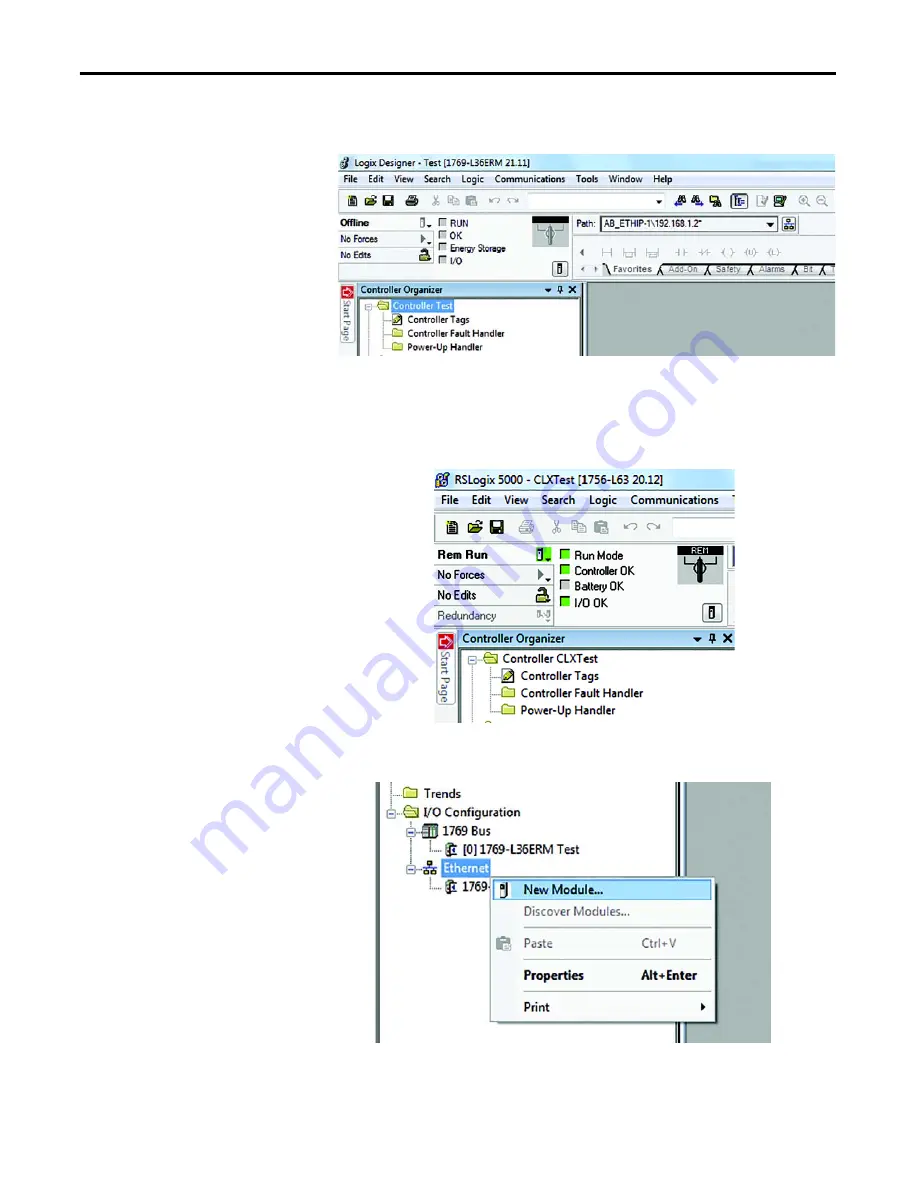
400
Rockwell Automation Publication 193-UM015D-EN-P - February 2015
Chapter 9
EtherNet/IP Communications
1.
Create a new or open an existing RSLogix 5000 or Studio 5000 project
and verify that the Logix controller is offline.
For ControlLogix users who want to manually add an E300 Electronic Overload
Relay online, go online with the ControlLogix controller using RSLogix 5000 or
Studio 5000 software. The ControlLogix controller can be in Run or Program
mode.
2.
Right click on the Ethernet tree of the EtherNet/IP scanner and select
New
Module
.
Содержание Allen-Bradley E300
Страница 1: ...E300 Electronic Overload Relay Bul 193 592 User Manual...
Страница 124: ...124 Rockwell Automation Publication 193 UM015D EN P February 2015 Chapter 4 System Operation and Configuration Notes...
Страница 128: ...128 Rockwell Automation Publication 193 UM015D EN P February 2015 Chapter 5 Operating Modes...
Страница 292: ...292 Rockwell Automation Publication 193 UM015D EN P February 2015 Chapter 6 Protective Trip and Warning Functions...
Страница 304: ...304 Rockwell Automation Publication 193 UM015D EN P February 2015 Chapter 7 Commands Notes...
Страница 372: ...372 Rockwell Automation Publication 193 UM015D EN P February 2015 Chapter 8 Metering and Diagnostics...
Страница 460: ...460 Rockwell Automation Publication 193 UM015D EN P February 2015 Appendix A Specifications Notes...
Страница 501: ...Rockwell Automation Publication 193 UM015D EN P February 2015 501 Parameter List AppendixB Notes...
Страница 502: ...502 Rockwell Automation Publication193 UM015D EN P November 2013 Appendix B Parameter List...
Страница 545: ......











































