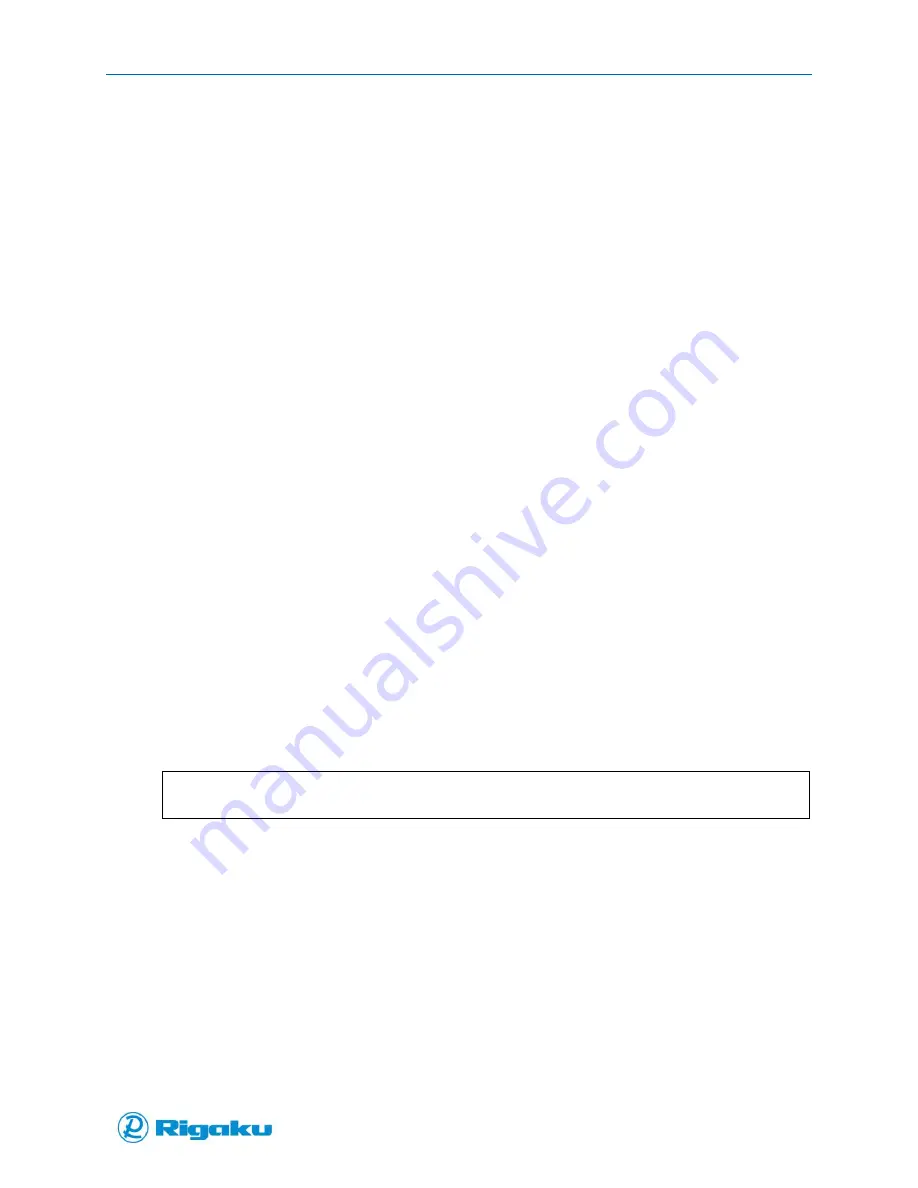
Operating Progeny Analyzers
28
1006232_RevD
Preparing to Scan: Known Materials
In a pharmaceutical environment the instrument can be used to scan through common packaging
materials for verification or identification of pharmaceutical excipients and active pharmaceutical
ingredients (API).
The container can be either glass or plastic, but the material must not be opaque. In general, the more
transparent the container is the more accurate the analysis will be. The container format can be a
beaker, jar, vial, or bags with a wall thickness of no more than 3-4 mm.
1.
Ensure that there is sufficient quantity of material in the sample. For bulk samples ensure
that the packaging is not excessively interfering with the scans. For samples in clear bottles
or vials ensure that the quantity of the substance provides between 5 mm and 10 mm of
sample height in the container.
2.
Check to make sure that when held steady the whole nose-cone of the instrument is in line
with the sample inside the container or, if scanning samples inside a sample vial, place the
vial in the vial adaptor.
3.
Perform a scan using Analyze and the Auto Collect settings or, set optimal conditions based
on the sample and the instrument attachments.
Preparing to Scan: Setting Scan Conditions
The instrument has several settings to allow for optimal focal depth penetration into the sample. A chart
is included in Appendix B with recommended settings based on the type of packaging. Alternatively, the
user can determine the optimal focus based on a possible range of distance from the nose cone to the
sample of between 1 to 5.5 mm.
Optimize focus of the instrument – basic mode:
1.
Position the instrument with the nose-cone in contact with the container.
2.
Taking the wall thickness of the container into consideration, estimate the distance between the
nose cone and the sample substance.
3.
If necessary, adjust the settings on the nose cone of the instrument:
Closer to the instrument for thick container walls, further from the instrument for thin
container walls and bags.
Note:
A setting of 3.0-3.5 is recommended as a starting point.
Further fine adjustment may be done using the Optimize function.
Optimize Focal Length – advanced mode:
The focal length position into the sample can be adjusted on any of the attachments. There are settings
from 0 to 5.5 mm for the regular and the bottle adaptor and settings for 0 to 3 mm on the vial holder.
Place the sample in the adaptor and beginning at the lowest setting slowly increment the settings until a
maximum peak is observed in the spectra. This will be the optimal focal length for this type of material.
If the Optimize function is used, then it is recommended that the optimal focal point be determined for
a liquid sample and then again for a solid sample.
1.
Position the sample in front of the instrument.
2.
Tap Arm Laser, then Swipe to open the Analyze panel.
Содержание Progeny
Страница 1: ...1006232_RevD 3 Progeny and Progeny LT Analyzer User Manual Rev D...
Страница 74: ...Advanced Options 67 1006232_RevD Figure 40 Sample Application...
Страница 106: ...Export and Import Settings 99 1006232_RevD Figure 70 Progeny Settings Screen...
Страница 111: ...Appendix B Nose Cone Positions 104 1006232_RevD Appendix B Nose Cone Positions...






























